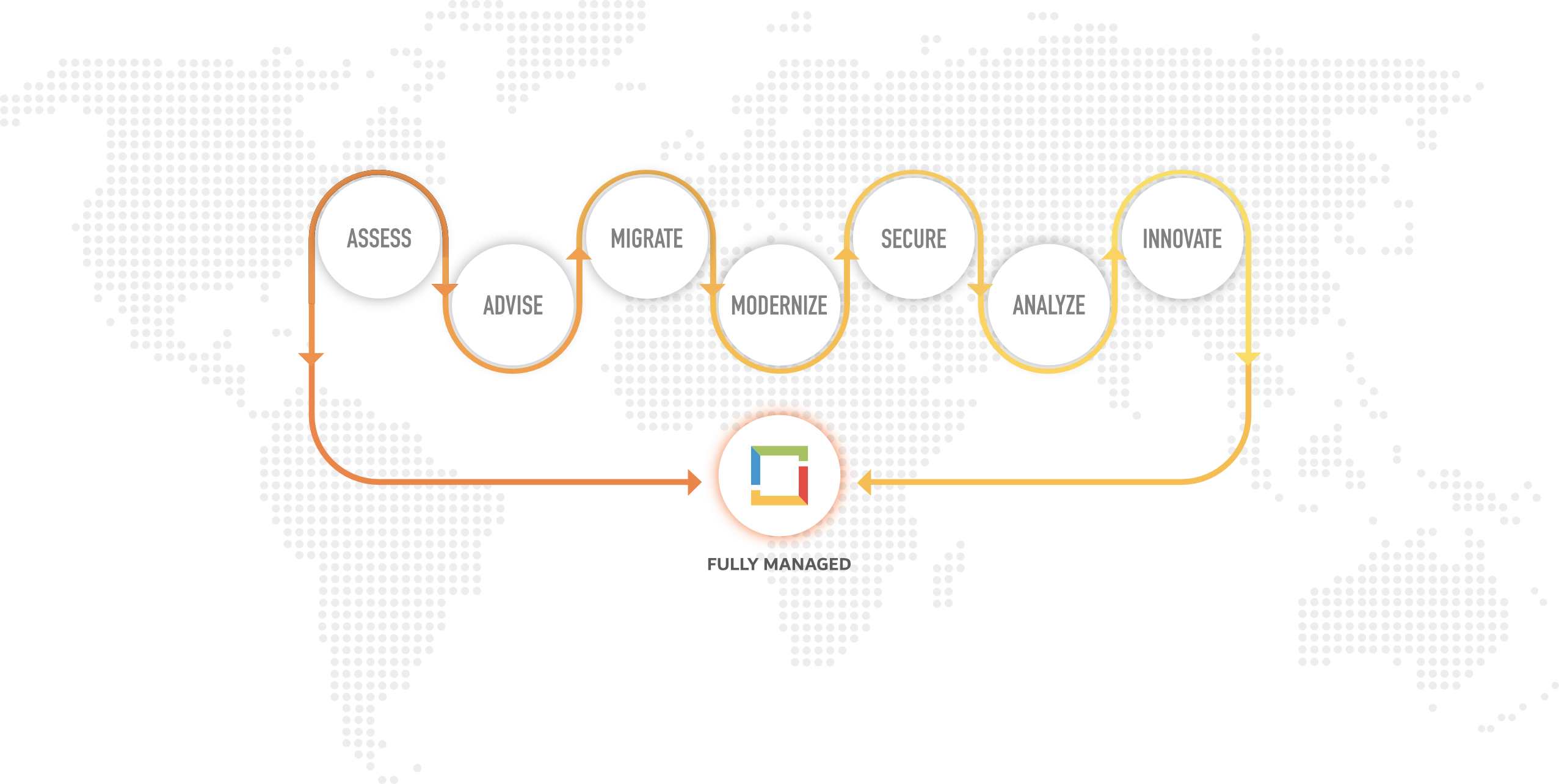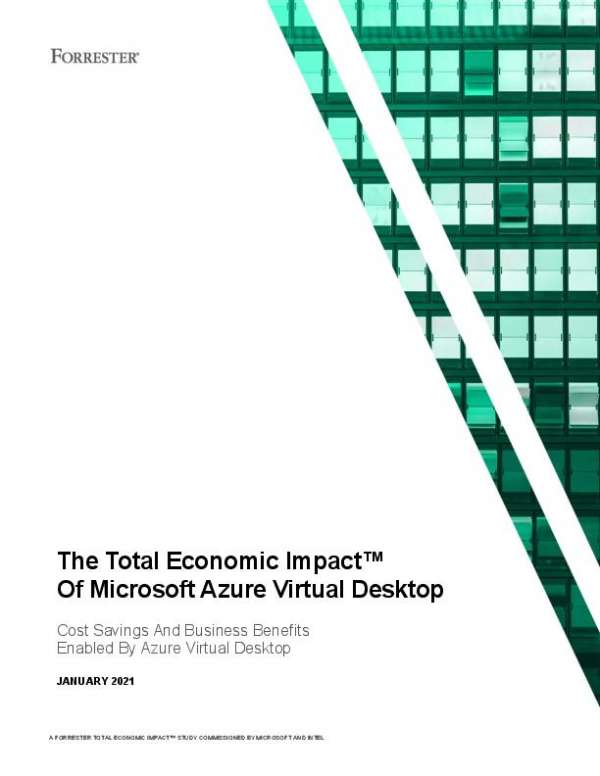WINDOWS VIRTUAL DESKTOP
Microsoft Azure Windows Virtual Desktop (WVD) Solutions in Dubai, UAE
Deliver a virtual desktop experience and remote apps to any device. Bring together Microsoft 365 and Azure to provide users with the only multi-session Windows 10 experience—with exceptional scale and reduced IT costs.
Looking to implement Microsoft Windows Virtual Desktop (WVD) in your Dubai, UAE business?
Burhani is one of the select few Microsoft partners in Dubai with a dedicated business unit for consulting, migration, implementation & managed support services built on Microsoft Cloud Technologies such as Microsoft Azure Cloud, Microsoft Modern Workplace & Microsoft 365 etc.
Modernize to the cloud with our Azure Managed services, solve your most pressing business challenges & help your employees safely return to the workplace. Read our client testimonials and success stories to learn how we helped them grow their business through cloud transformation.
Running an on-premise SQL Server Database? Find out how you can leverage Azure cloud to seamlessly run Windows Server and SQL workloads with higher scalability and lower costs.
Hurry! Book your Free, No-Obligation 30 minute Microsoft 365 cloud strategy consultation today!
Enable a Secure, Windows Remote Desktop Experience From Anywhere
Windows Virtual Desktop can help you make it easier for your employees to remotely work from home, with a similar remote desktop experience that mirrors their current one
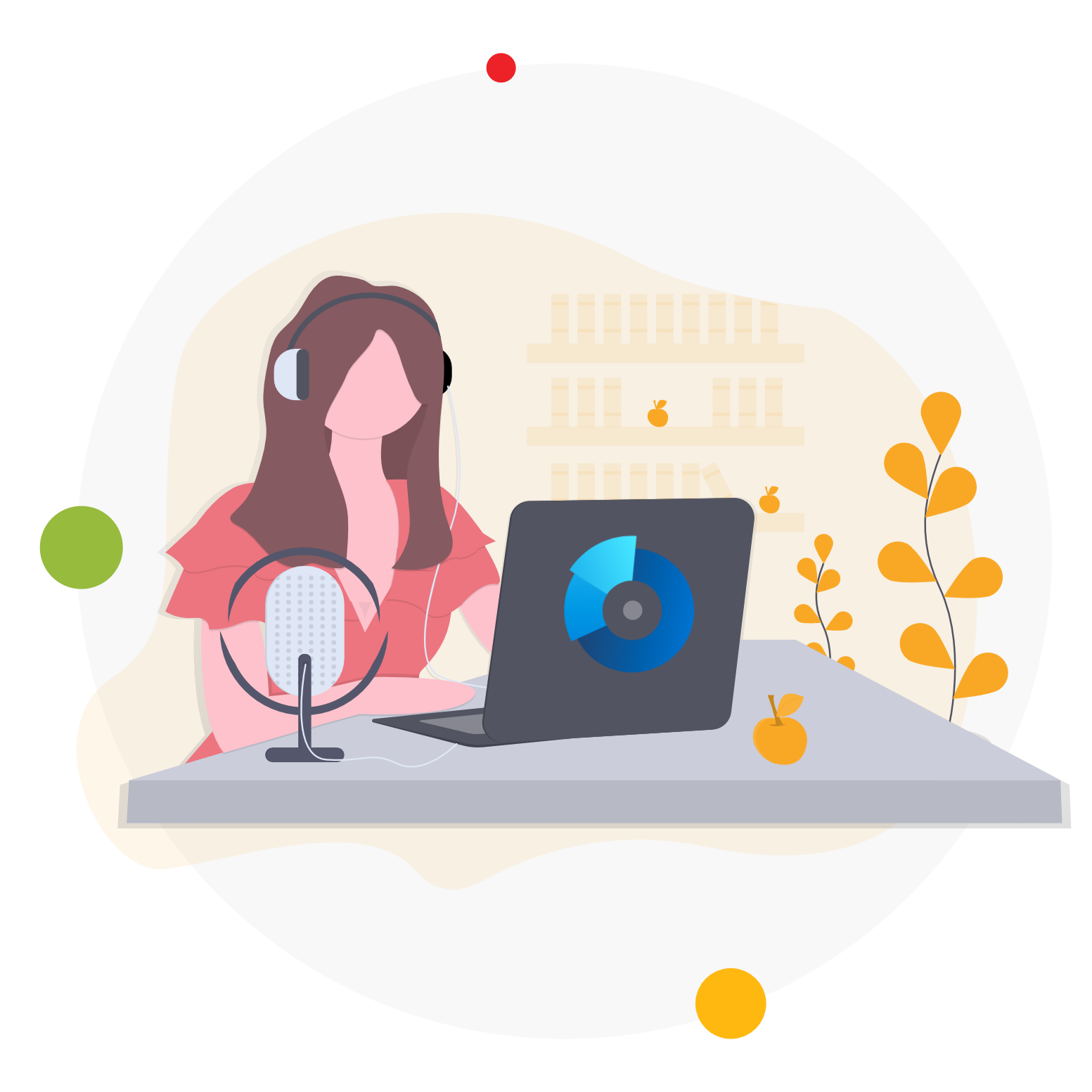
WHAT IS WINDOWS VIRTUAL DESKTOP?
Deploy & Scale Your Windows Desktops and Apps on Azure in Minutes
WVD is the only virtual desktop infrastructure (VDI) that delivers simplified management, optimisations for Microsoft 365 Apps for enterprise, and support for Remote Desktop Services (RDS) environments.
ARCHITECTURAL OVERVIEW
Keep Full Control Over Company Data while Enabling Work from Home
Securely provide the familiarity and compatibility of Windows 10 with the new scalable multi-session experience for your end users and save costs by using the same Windows licenses.
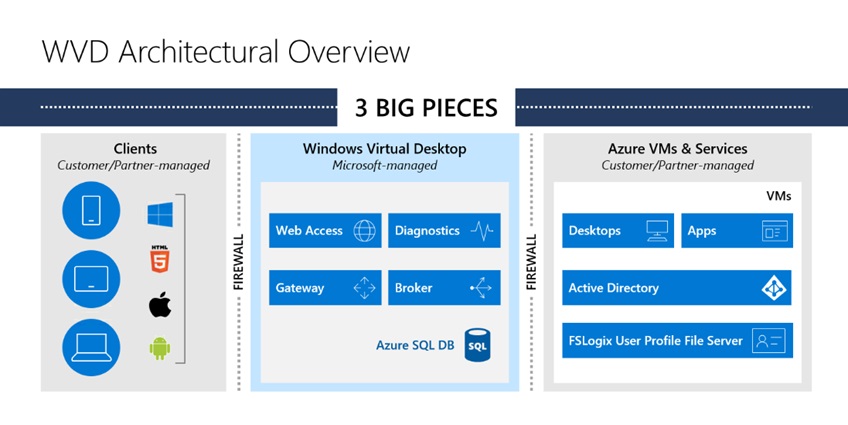
FREE REPORT
Fortify Data Security & Prevent Data Leaks by Insiders
with Microsoft Purview + Burhani
Where does your sensitive data reside? Who can access it? What are they doing with it? The fact is, data is everywhere and there’s more of it than ever. Old security strategies—like static data access policies—are no longer enough. And a potentially dangerous leak is often just a single click away.
It’s time for data security strategies that work harder and smarter to help protect your business. Our ebook shows you how Microsoft Purview strengthens data security by offering Information Protection, Insider Risk Management, and Data Loss Prevention in a single unified platform.
As a Trusted Microsoft partner, Burhani recommend Microsoft Purview to all our customers—and we want to show you why.
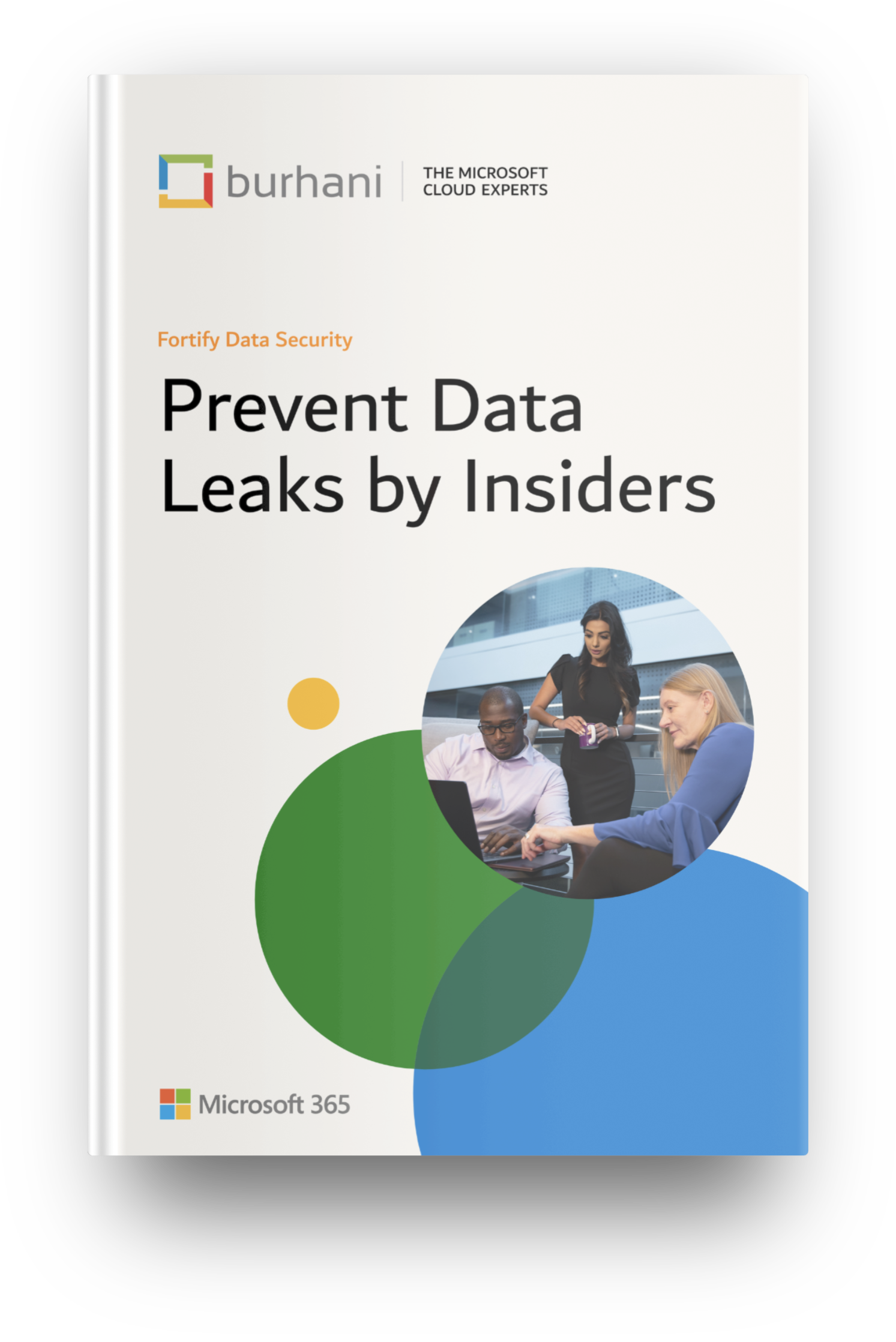
THE BURHANI ADVANTAGE
Recognized as amongst the Top 1% of Microsoft Partners Worldwide
As a Microsoft Gold Partner with 20+ Years Experience, Burhani's Unique Mix of People, Process & Technology Enables Businesses Accelerate Digital Transformation by Leveraging the Power of the Microsoft Cloud
FREQUENTLY ASKED QUESTIONS
Questions About Windows Virtual Desktop
Save on infrastructure and IT overhead by moving all your VDI into a managed service in the cloud.
What is Windows Virtual Desktop?
Windows Virtual Desktop is a desktop and app virtualization service that runs on the cloud.
Here’s what you can do when you run Windows Virtual Desktop on Azure:
- Set up a multi-session Windows 10 deployment that delivers a full Windows 10 with scalability
- Virtualize Microsoft 365 Apps for enterprise and optimize it to run in multi-user virtual scenarios
- Provide Windows 7 virtual desktops with free Extended Security Updates
- Bring your existing Remote Desktop Services (RDS) and Windows Server desktops and apps to any computer
- Virtualize both desktops and apps
- Manage Windows 10, Windows Server, and Windows 7 desktops and apps with a unified management experience
Why should you choose Windows Virtual Desktop (WVD)?
Choosing Windows Virtual Desktop means improved security and a reduced management burden. For your employees, it means improved productivity and remote working. You will be able to gain full access to Windows and all familiar desktop applications from anywhere, at anytime.
Would there be any downtime when moving to WVD?
No. We can build the new virtual desktop environment alongside your existing infrastructure. We ensure this is thoroughly tested, prior to moving your users over to the new environment.
How is WVD different from a traditional cloud virtual server?
A WVD gives every user an individual desktop in the cloud rather than everybody working on the same server. It means that you have a dedicated server. Your employees’ work will not be impacted by what others are doing.
Is WVD a cost-effective option for cloud hosting?
Yes, it is a completely pay as you go model. You only pay for the amount of users that are online at any given time. If your workforce decreases for any reason at all, whether it be temporary or permanently, your environment would automatically scale back.
What's included with Windows Virtual Desktop?
Here’s what you get with Windows Virtual Desktop:
- Fully managed, always up to date, modern Windows experience.
- Rich desktop experience accessible from any device.
- Client-like experience including look and feel, Cortana, Edge, desktop search and Microsoft Search.
- Virtualise Store and legacy apps easily.
- Easily virtualise your existing Windows 10 applications.
What are the key capabilities of Windows Virtual Desktop?
With Windows Virtual Desktop, you can set up a scalable and flexible environment:
- Create a full desktop virtualization environment in your Azure subscription without having to run any additional gateway servers.
- Publish as many host pools as you need to accommodate your diverse workloads.
- Bring your own image for production workloads or test from the Azure Gallery.
- Reduce costs with pooled, multi-session resources. With the new Windows 10 Enterprise multi-session capability exclusive to Windows Virtual Desktop and Remote Desktop Session Host (RDSH) role on Windows Server, you can greatly reduce the number of virtual machines and operating system (OS) overhead while still providing the same resources to your users.
- Provide individual ownership through personal (persistent) desktops.
You can deploy and manage virtual desktops:
- Use the Azure portal, Windows Virtual Desktop PowerShell and REST interfaces to configure the host pools, create app groups, assign users, and publish resources.
- Publish full desktop or individual remote apps from a single host pool, create individual app groups for different sets of users, or even assign users to multiple app groups to reduce the number of images.
- As you manage your environment, use built-in delegated access to assign roles and collect diagnostics to understand various configuration or user errors.
- Use the new Diagnostics service to troubleshoot errors.
- Only manage the image and virtual machines, not the infrastructure. You don’t need to personally manage the Remote Desktop roles like you do with Remote Desktop Services, just the virtual machines in your Azure subscription.
You can also assign and connect users to your virtual desktops:
- Once assigned, users can launch any Windows Virtual Desktop client to connect users to their published Windows desktops and applications. Connect from any device through either a native application on your device or the Windows Virtual Desktop HTML5 web client.
- Securely establish users through reverse connections to the service, so you never have to leave any inbound ports open.
What are the minimum requirements to run Windows Virtual Desktop?
There are a few things you need to set up Windows Virtual Desktop and successfully connect your users to their Windows desktops and applications.
WVD supports the following operating systems, so make sure you have the appropriate licenses for your users based on the desktop and apps you plan to deploy:
| OS | Required license |
|---|---|
| Windows 10 Enterprise multi-session or Windows 10 Enterprise | Microsoft 365 E3, E5, A3, A5, F3, Business Premium Windows E3, E5, A3, A5 |
| Windows 7 Enterprise | Microsoft 365 E3, E5, A3, A5, F3, Business Premium Windows E3, E5, A3, A5 |
| Windows Server 2012 R2, 2016, 2019 | RDS Client Access License (CAL) with Software Assurance |
What are the user requirements to run Windows Virtual Desktop?
User requirements to connect to Windows Virtual Desktop:
- The user must be sourced from the same Active Directory that’s connected to Azure AD. Windows Virtual Desktop does not support B2B or MSA accounts.
- The UPN you use to subscribe to Windows Virtual Desktop must exist in the Active Directory domain the VM is joined to.
The Azure virtual machines you create for Windows Virtual Desktop must be:
- Standard domain-joined or Hybrid AD-joined. Virtual machines can’t be Azure AD-joined.
- Running one of the following supported OS images.
What are the Network Requirements to Run Windows Virtual Desktop?
For optimal performance, make sure your network meets the following requirements:
- Round-trip (RTT) latency from the client’s network to the Azure region where host pools have been deployed should be less than 150 ms. Use the Experience Estimator to view your connection health and recommended Azure region.
- Network traffic may flow outside country/region borders when VMs that host desktops and apps connect to the management service.
- To optimize for network performance, we recommend that the session host’s VMs are collocated in the same Azure region as the management service.
Do we need Azure Active Directory to Run Windows Virtual Desktop?
Your infrastructure needs the following things to support Windows Virtual Desktop:
- An Azure Active Directory.
- A Windows Server Active Directory in sync with Azure Active Directory. You can configure this using Azure AD Connect (for hybrid organizations) or Azure AD Domain Services (for hybrid or cloud organizations).
- A Windows Server AD in sync with Azure Active Directory. User is sourced from Windows Server AD and the Windows Virtual Desktop VM is joined to Windows Server AD domain.
- A Windows Server AD in sync with Azure Active Directory. User is sourced from Windows Server AD and the Windows Virtual Desktop VM is joined to Azure AD Domain Services domain.
- A Azure AD Domain Services domain. User is sourced from Azure Active Directory, and the Windows Virtual Desktop VM is joined to Azure AD Domain Services domain.
- An Azure subscription, parented to the same Azure AD tenant, that contains a virtual network that either contains or is connected to the Windows Server Active Directory or Azure AD DS instance.
Which RDP Clients Support Windows Virtual Desktop?
The following Remote Desktop clients support Windows Virtual Desktop:
- Windows Desktop
- Web
- macOS
- iOS
- Android
- Microsoft Store Client
Which Operating Systems Are Supported on Windows Virtual Desktop?
Windows Virtual Desktop supports the following x64 operating system images:
- Windows 10 Enterprise multi-session, version 1809 or later
- Windows 10 Enterprise, version 1809 or later
- Windows 7 Enterprise
- Windows Server 2019
- Windows Server 2016
- Windows Server 2012 R2
Can you run Windows Virtual Desktop on x86 (32 bit) systems?
Windows Virtual Desktop does not support x86 (32-bit), Windows 10 Enterprise N, Windows 10 Pro, or Windows 10 Enterprise KN operating system images. Windows 7 also doesn’t support any VHD or VHDX-based profile solutions hosted on managed Azure Storage due to a sector size limitation.
What's new in Windows Virtual Desktop?
Windows Virtual Desktop updates on a regular basis. This article is where you’ll find out about:
- The latest updates
- New features
- Improvements to existing features
- Bug fixes
This article is updated monthly. Make sure to check back here often to keep up with new updates.
LINK : https://docs.microsoft.com/en-us/azure/virtual-desktop/whats-new
Why choose Burhani as your Windows Virtual Desktop Implementation Partner in Dubai?
Burhani is a Microsoft Cloud Partner with more than 70+ years combined experience in designing, implementing & managing Microsoft cloud solutions.
If you are interested in implementing Microsoft Windows Virtual Desktop for your business in Dubai, UAE or would like some professional advice on where to start please get in touch.
RESOURCES
Microsoft WVD Insights
Tips & updates on the Windows Virtual Desktop
GLOBAL PRESENCE. LOCAL SERVICE
Celebrating 20+ Years of Award-Winning IT Service Excellence