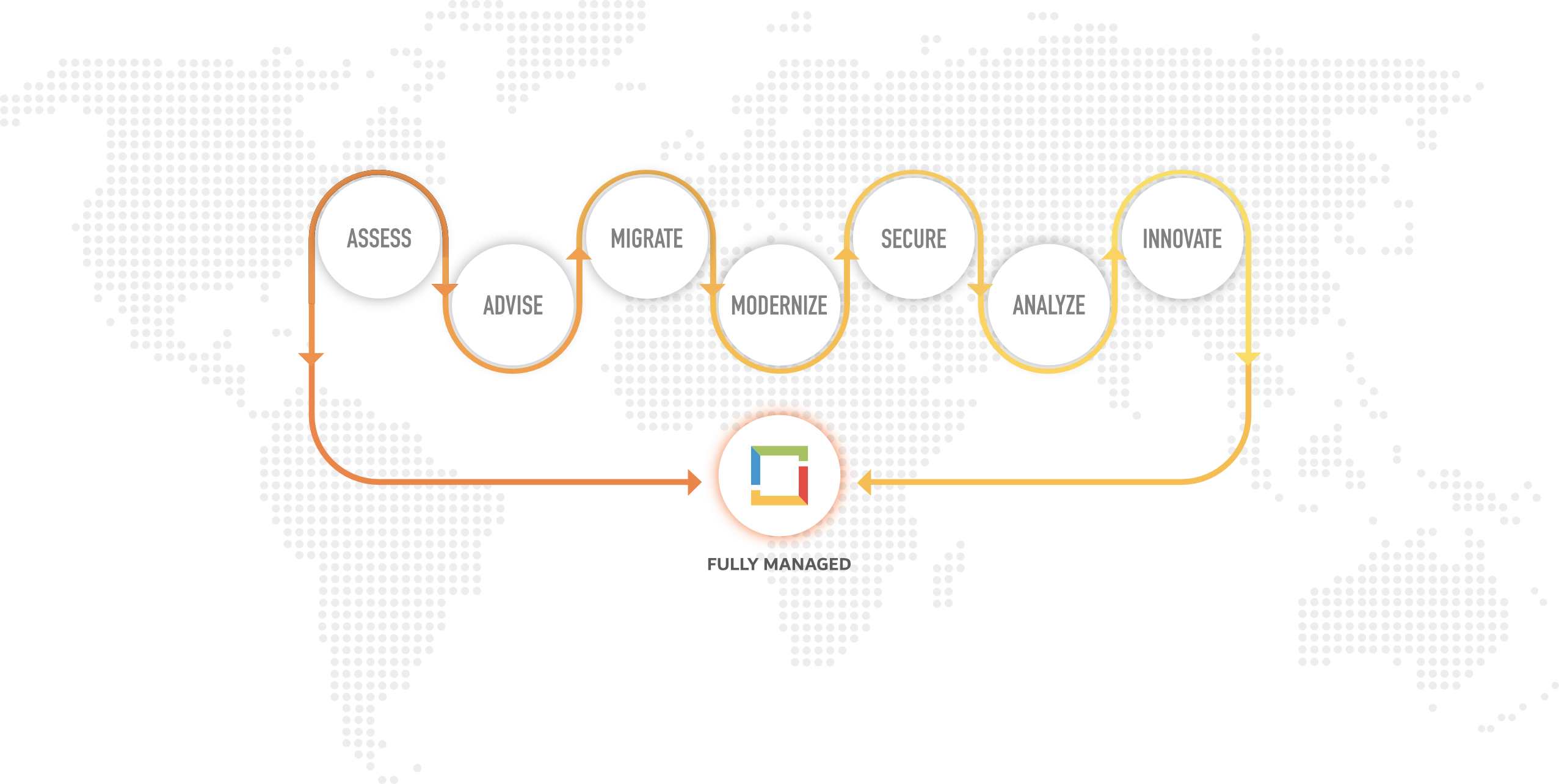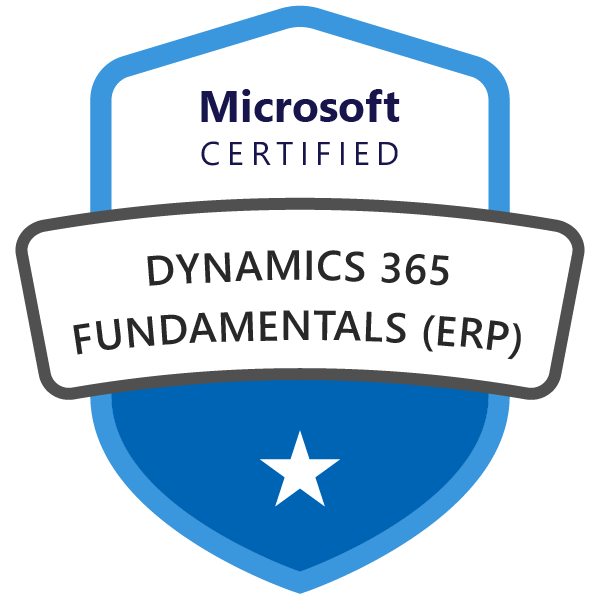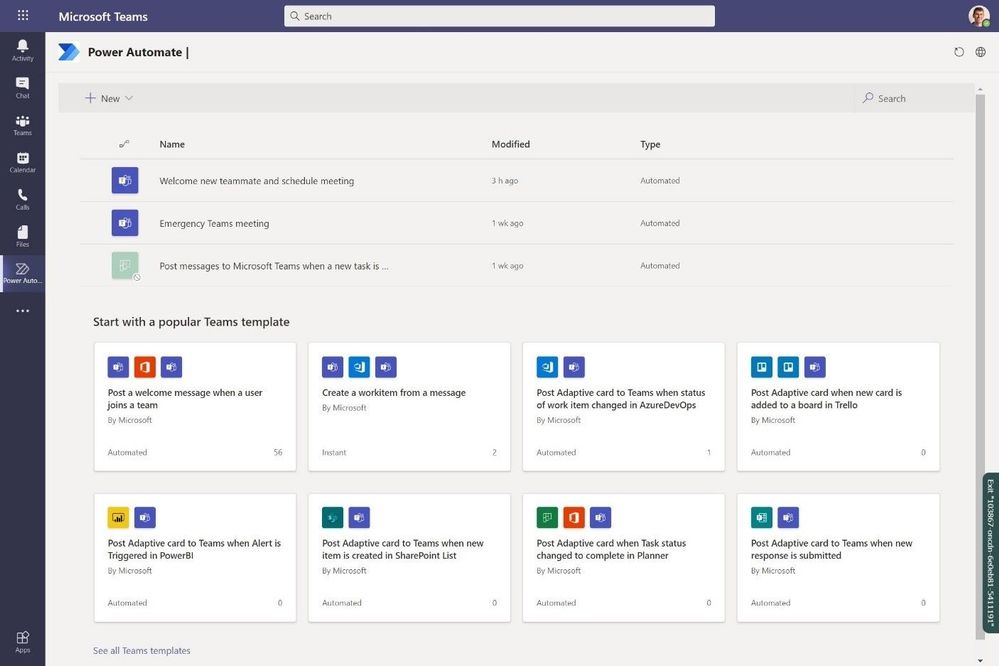MICROSOFT POWER BI
Microsoft Power BI Partner in Dubai, UAE
A Microsoft Power BI consultant partner in Dubai, UAE, such as Burhani, can level up your enterprise and transform it with intelligent technology. They can embed and integrate business intelligence into your operations.
Power BI Services Provided by Burhani
Our team of certified & experienced Microsoft Power BI experts in Dubai, UAE offers end-to-end Power BI services to some of the leading brands across the middle east. Our data scientists bring a decade of experience & time tested methodologies for stress free implementation.
Looking for an Experienced & Reliable Microsoft Power BI Implementation & Support Partner in Dubai, UAE?
No matter the complexity of your business problem, our Power BI experts offer comprehensive support while ensuring highest quality standards as a part of our delivery approach.
Get Your Free Strategic Power BI Consultation Session
Burhani’s Microsoft Power Platform team is ready to help you meet your data analytics needs by sharing and implementing Power BI best practices.
Hurry! Book your Free, No-Obligation 30 minute Microsoft Power BI strategy consultation today!
Transform Data into Business Impact
with Microsoft Power BI
Do more with less using an end-to-end Business Intelligence (BI) platform to create a single source of truth, uncover more powerful insights, and translate them into lasting organizational impact.
BUSINESS BENEFITS
Create a Data-Driven Culture with Business Intelligence for All
Microsoft Power BI enables everyone at every level of your organisation to make confident decisions using up-to-the-minute analytics
Watch this video to learn how you can create and quickly scale a powerful analytics and business application ecosystem with seamless integration between Dynamics 365, Power BI, and Azure Synapse Analytics.
In this video, learn how Standard Bank, a financial services group, is able to expand on their Power BI capabilities by implementing more features and growing their user base.
Modern work requires keeping everyone up to date and using relevant data to make decisions. That’s why so many organizations use Power BI in Microsoft Teams so that users have access to data when and where decisions are made. Microsoft Teams is a centralized location where users are getting their work done, and the Power BI experience in Teams is becoming a core part of the platform.
Answers to frequently asked questions about the Microsoft Partner Platform
What is Power BI?
Power BI is Microsoft’s next generation business analytics tool—embedded within Microsoft’s business applications solution—that comprises several technologies originally developed for Excel, such as Power Pivot and Power Query. Power BI then goes beyond these existing Excel capabilities, adding functionality for rich interactive visuals and dashboards with KPIs.
With Power BI, you can extract and transform data from multiple data sources and combine it into one data model that you can then use to create your reports. Data from multiple sources can be scheduled to refresh automatically or on-demand.
Power BI is packed with amazing collaboration, sharing, and mobile features and is deeply embedded in Microsoft’s business application solutions. So, if you’re using Microsoft Office 365, then Power Apps or Microsoft Flow can be configured to tap into O365 data, refresh datasets stored in OneDrive or SharePoint, and set alerts or send emails.
These are just a few examples; there are many ways Power BI can integrate with other applications and if you are thinking about Power BI from an IT perspective, it is truly an amazing tool to leverage those technologies.
Can I use Power BI for Budgeting & Forecasting?
Power BI is a powerful interactive data visualisation and analytics tool that can draw data from a wide variety of sources including budgeting and forecasting data that can reside in an ERP system and/or Excel. In many cases, Excel is still the tool of choice for an organisation’s planning and budgeting process especially if there is not a lot of complexity and minimal requirements in the model structure.
Where the level of complexity in a planning process increases, there are further considerations in choosing an appropriate tool especially where Excel is no longer a workable solution. This can include situations where multiple planners are involved and there are multi-level organisational inputs to be considered.
Power BI can function as an aggregation and modelling tool, to aggregate separate planning datasets (created in Excel or other systems) together with data actuals and create a consolidated planning report. There are still some downsides to this approach, especially uncovering errors when using Excel and implementing top down changes.
How does the Power BI service (PowerBI.com) connect to my on-premise data sources?
Microsoft has created an on-premise data gateway that allows the quick and secure transfer of data between on-premise data sources and the Power BI Service. In this way, organisations can keep their data sources locally on their network and then securely use that data for Microsoft cloud services.
Is Power BI free? How is Power BI licensed?
The Power BI Desktop is a free download and you can register for the Power BI Service at no cost (with a business email address). This enables anyone to easily start building reports. The Power BI Service becomes a paid requirement when you wish to share and distribute reports to other users within your organisation. Each user will require a Power BI Pro licence and this is activated within the administration of Office 365. Further information regarding licencing costs can be found at the following link: https://powerbi.microsoft.com/pricing/
What is the Power BI Report Server (and how does it differ from the Power BI Service)?
The Power BI Report Server is the on-premise equivalent of the cloud-based Power BI Service combined with a Microsoft SQL Reporting Services server. It includes tools to publish Power BI paginated and other reports accessible via a web browser or mobile device. The Power BI Report Server can also be thought of as the next generation Reporting Services (SSRS) product.
Licencing of the Power BI Report Service is either via Power BI Premium or a SQL Service Enterprise Edition licence with Software Assurance.
Does Power BI have an app store or marketplace?
The Power BI Desktop and Power BI Service includes a suite of standard visuals used to create visually rich reports and dashboards. In addition, Microsoft, third party organisations, and community members create additional visuals for the wider public benefit.
These custom visuals can be downloaded from the Microsoft AppSource marketplace and imported into a Power BI report. Microsoft has quality tested and approved these Power BI visuals. To import a custom visual from within Power BI, go to the ‘Visualisation’ pane and select ‘Import from AppSource’.
What are the components of Power BI?
There are three main components to Power BI, with each component serving a different purpose:
- Power BI Desktop: Power BI desktop is the authoring tool of Power BI, used by the report designers to access, transform, and model the data, create measures, and build the data visualisations. This application is free to download and supports Windows operating systems.
- Power BI Service: The Power BI Service component (https://app.powerbi.com) is the cloud based central hub of the Power BI solution where users access and interact with their Power BI reports. Users can create dashboards from their reports and can use the self-service functions to edit and create new visualisations. Crucially, users can then share the insights found and collaborate with co-workers on reports and dashboards.
- Power BI Mobile: The Mobile component of Power BI allows users to interact with their published reports using their smartphones or tablets via a downloadable app. It enables access to reports on the fly, anywhere, at any time. You can personalise data alerts and get real time data updates. Power BI Mobile supports Windows, iOS, and Android devices.
What is the difference between the Power BI Desktop and Power BI Service (PowerBI.com)?
The Power BI Desktop is the complete report authoring tool for report designers. It is downloaded as a free application and installed on a local computer. The desktop allows you to connect to different types of data sources and then transform it in a data model. The final part of the report creation process is to add visuals based on the data model.
The Power BI Service is the cloud-based service where users view and interact with the reports. Report designers use the Desktop application to publish the Power BI reports to the Service. Users in the Service can edit the reports and create visuals based on the existing data model and also share and collaborate with co-workers.
There are a small number of areas where the Desktop and Service overlap. However, most implementations use the Power BI Desktop to create the reports and then use the Service to distribute the reports with others.
Does Power BI produce paginated reports?
In June 2019, Microsoft introduced paginated reports in Power BI. This allows Power BI developers to create formatted pixel perfect reports in the Power BI Service. Paginated reports allow organisations to create fixed layout reports for printing and pdf creation.
Paginated reports within Power BI is currently only available for organisations licenced for Power BI Premium. Please contact Professional Advantage if you would like further information on paginated reports and Power BI Premium.
How is Power BI different from traditional BI implementations?
Power BI is part of a new wave of next generation Business Intelligence (BI) tools. In comparing them to traditional BI implementations there are a number of differences, but the two key differences are: Cloud vs On-Premise and Self-Service vs Guided Analytics.
Power BI has been solely developed by Microsoft as a cloud-based offering often known as Software-as-a-Service (SaaS). This means that the Power BI Service is hosted on Microsoft’s Azure servers and accessed over the internet. The benefits over a traditional on-premise solution are that there are no upfront hardware or ongoing software upgrade costs, it has faster implementation, lower licencing costs, and is mobile and scalable.
Another feature of Power BI and other next generation BI tools is Self-Service functionality. This allows an end user to extend the existing reports and create their own visualisations based upon the data model in the report. Key benefits are lower costs and faster development cycles. Self-service tools also generally have a rich user experience which aids data discovery and tends to increase user adoption. Traditional BI tools are generally described as guided analytics which do not have any self-service features and must be changed by report developers.
What is Power BI Premium and Embedded?
Power BI Premium is Microsoft’s Business Intelligence and Analytics platform aimed for larger organisations. Whilst Power BI Pro is based on individual licencing, Power BI Premium is licenced with dedicated capacity which enables reports to be published broadly across the entire organisation without the need to licence individual users.
Power BI Premium allows organisations to scale performance with dedicated hardware and capacity, and the ability to maintain on-premise Power BI reports with the Power BI Report Server.
Power BI Embedded is a solution that allows application developers to embed Power BI reports within their applications. It is aimed at software developers and independent software vendors who wish to provide embedded analytics and visuals within their application without having to develop the core analytics engine. There is no end user licencing requirement for Power BI Embedded as pricing is based on a per hour rate for a chosen capacity.
QUICK START YOUR DYNAMICS 365 JOURNEY WITH A TRUSTED MICROSOFT GOLD PARTNER IN DUBAI, UAE
FOR A PERSONALIZED DEMO CALL +971 4 266 0852 | EMAIL: sales@burhani.co
OUR UNIQUE APPROACH
A Proven Framework for Successful Dynamics 365 Implementations
Our Proprietary 6-Step Dynamics 365 Consulting Process Ensures A Highly Structured & Predictable Implementation
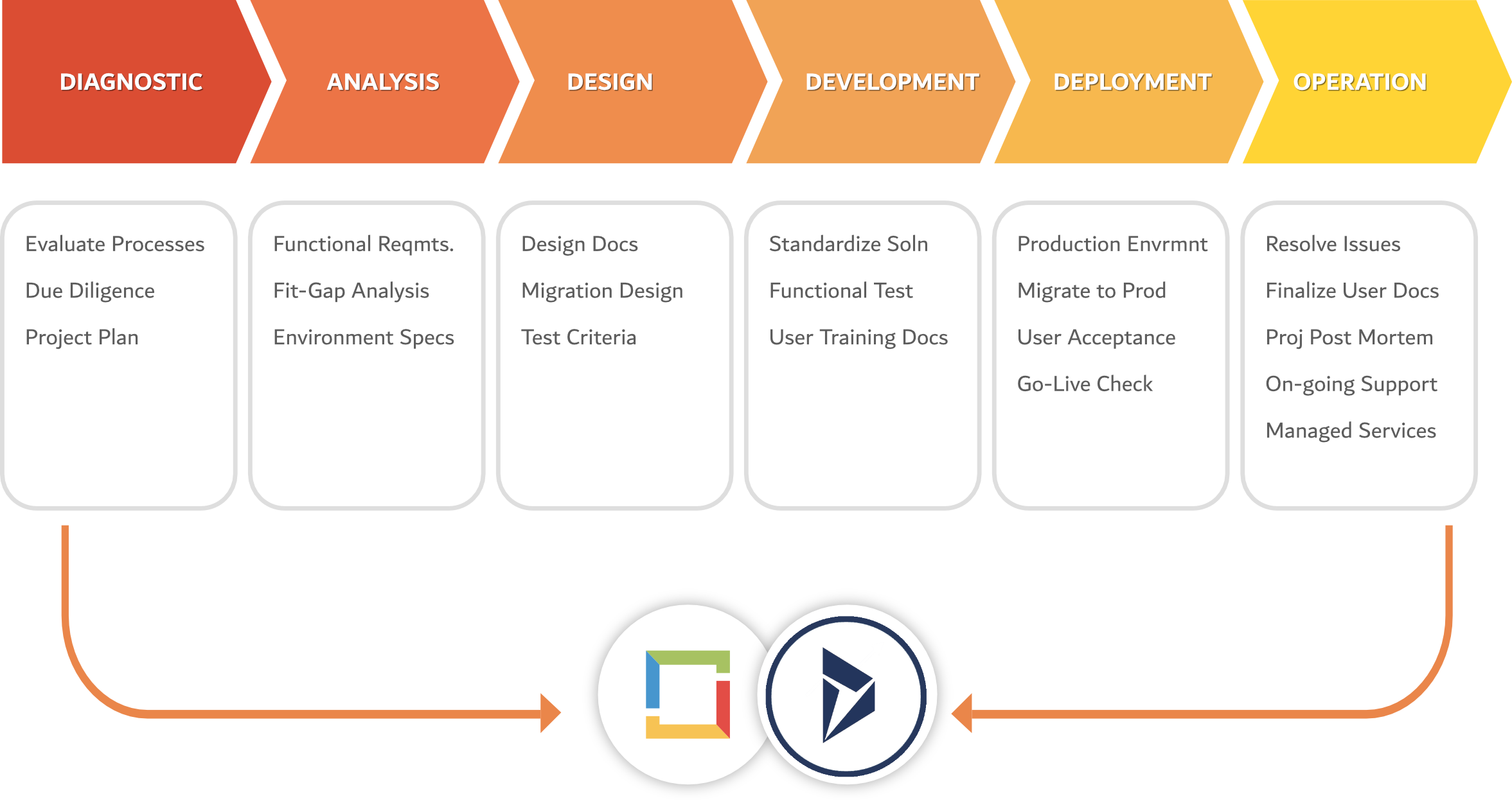
QUICK START YOUR DYNAMICS 365 JOURNEY WITH A TRUSTED MICROSOFT GOLD PARTNER IN DUBAI, UAE
FOR A PERSONALIZED DEMO CALL +971 4 266 0852 | EMAIL: sales@burhani.co
THE BURHANI ADVANTAGE
Burhani is proud to be recognized as amongst
the Top 1% of Microsoft Partners Worldwide
As a Microsoft Gold Partner with 20+ Years Experience, Burhani's Unique Mix of People, Process & Technology Enables Businesses Accelerate Digital Transformation by Leveraging the Power of Microsoft Dynamics
What is a Microsoft Gold Partner?
Microsoft Gold Partner is an elite Microsoft status for highly certified IT companies in the UAE like Burhani providing the full range of Microsoft-related products and services.
The role of the Microsoft Gold Partner is to provide the highest standards of product and solution expertise and guidance during the discovery phase, implementation and subsequent support of Microsoft ERP and CRM systems for end user organizations across the UAE.
What is a Microsoft Dynamics 365 Partner?
Microsoft Dynamics 365 Partners in the UAE help organizations like yours with everything around your transition from an old ERP, CRM or Customer Service system (SAP, Oracle etc.) to a modern Microsoft Dynamics 365 solution.
A Dynamics 365 Partner in Dubai specializes in all aspects of your Microsoft solution lifecycle which include assisting your team with evaluating and selecting the right solution, correct licensing, migrating, implementing, servicing and supporting your business once live on Dynamics 365.
Why Select a Microsoft Gold Partner for Dynamics Implementations?
The value of Microsoft Gold Partners in the UAE, like ourselves at Burhani, lies in the guarantee of professional expert support and it is the highest level a Microsoft Partner can reach.
A Microsoft Dynamics partner in Dubai, UAE such as Burhani is part of an industry-leading Microsoft partner ecosystem that offers expert guidance and support in buying, implementing, and optimizing your Dynamics 365 applications.
With Microsoft’s continued annual reviews you can be assured that your business transformation is in safe hands with Burhani, as we continue to develop the expertise of our staff and provide total satisfaction for our clients.
As a Microsoft Gold Partner, we have been recognised as having the capabilities to:
- Provide Microsoft based IT services and products
- Provide continuous customer support and be first in line for updates and news
- Provide smarter training tools and programs
- Provide consultative expertise with best in class Microsoft implementation and deployment
- Have been recognised as a leader within the partner community
Among the top 1% of Microsoft Partners worldwide, Gold Partners such as Burhani are recognized for offering innovative business solutions…thinking outside of the box to help customers get the most value possible from their Microsoft investment.
How a Microsoft Dynamics 365 Partner Helps?
Implementing a business ERP/CRM application is not an easy process. A local, reliable & responsive Microsoft Dynamics Partner in Dubai, UAE can help your business develop & execute a Dynamics implementation strategy by :
- Evaluating New Solutions : Get help identifying the Dynamics 365 applications that best fit your needs now and as your business needs change going forward.
- Tailor Existing Solutions : Customize or enhance business processes with partner apps that add industry-specific functionality to the out-of-the-box capabilities of Dynamics 365.
- Staying on Track : Receive ongoing support, consultation, and optimization recommendations from trusted advisors who are with you every step of the way.
FREE REPORT
Migrate & Modernize your ERP
with Dynamics 365 + Burhani
Burhani offers expertise and guidance on migrating and modernizing your ERP applications with an agile and AI-powered ERP through Microsoft Dynamics 365. By taking the first step to implementing a leading cloud-based ERP with a solution leader, companies can develop a comprehensive plan for activating AI insights as they modernize how they do business.
Check out our e-book, The Next Generation of ERP: A Future of Possibilities with AI, to discover:
- The possibilities an AI-powered ERP unlocks for businesses
- What an ERP migration expert and trusted Microsoft partner, like Burhani, offers to support a seamless transition
- How Dynamics 365 modernizes finance and supply chain processes to improve efficiencies, mitigate risks, and reduce overhead
- The steps companies must take to activate the powers of AI with Burhani and Microsoft Dynamics 365 Copilot
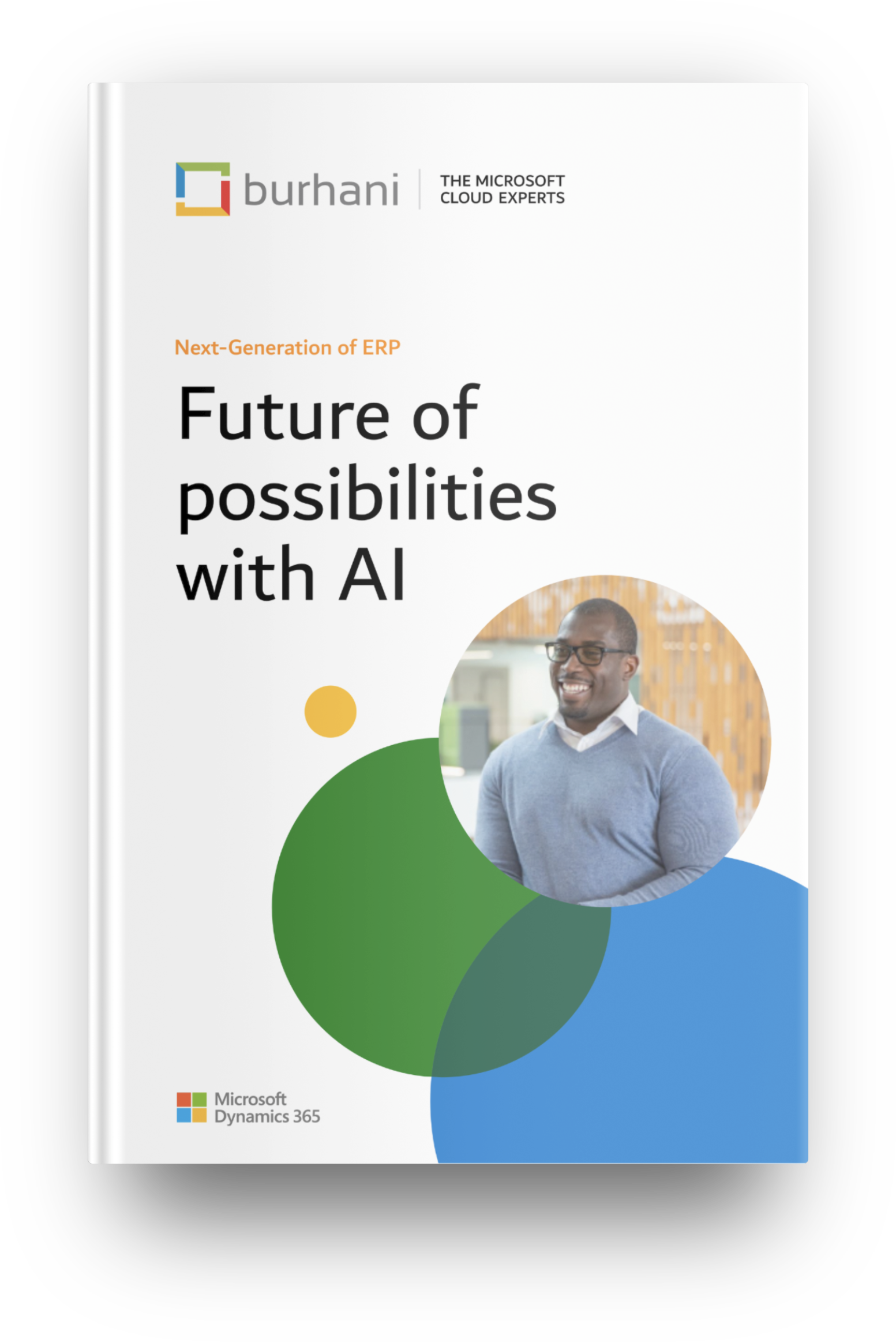
CLIENT TESTIMONIALS
Our Inspiration. Satisfied Clients
“Burhani Gives Us Complete IT Peace Of Mind”
Dr. Nedal Abdo, CEO, International Pharmaceuticals
“Their Support Team's Response Time is Brilliant!”
Mr. Daniel Price, Creative Manager, Early Years Education
“I Give Them 5 out of 5 Stars”
Mr. Lokesh Asnani, Director, Ashoka Electrical Group
“We Now Have 24x7 Backup & DR on the Cloud”
Mr. Ayub K, CEO, Nisa Trading LLC
CASE STUDIES
Documented Success Stories of Dynamics 365 Implementations
See how Dynamics helps businesses connect their data, processes, & teams with intelligent business apps
RESOURCES
Power Platform Insights
Useful tips & updates on the Microsoft Power Platform
QUICK START YOUR DYNAMICS 365 JOURNEY WITH A TRUSTED MICROSOFT GOLD PARTNER IN DUBAI, UAE
FOR A PERSONALIZED DEMO CALL +971 4 266 0852 | EMAIL: sales@burhani.co
FREE DYNAMICS 365 STRATEGY SESSION
Quickstart Your Dynamics 365 Implementation
with a Trusted Microsoft Gold Partner in the UAE
Fill out this form to request your Free, No-Obligation Microsoft Dynamics 365 Strategy Session
GLOBAL PRESENCE. LOCAL SERVICE
Celebrating 20+ Years of Award-Winning IT Service Excellence