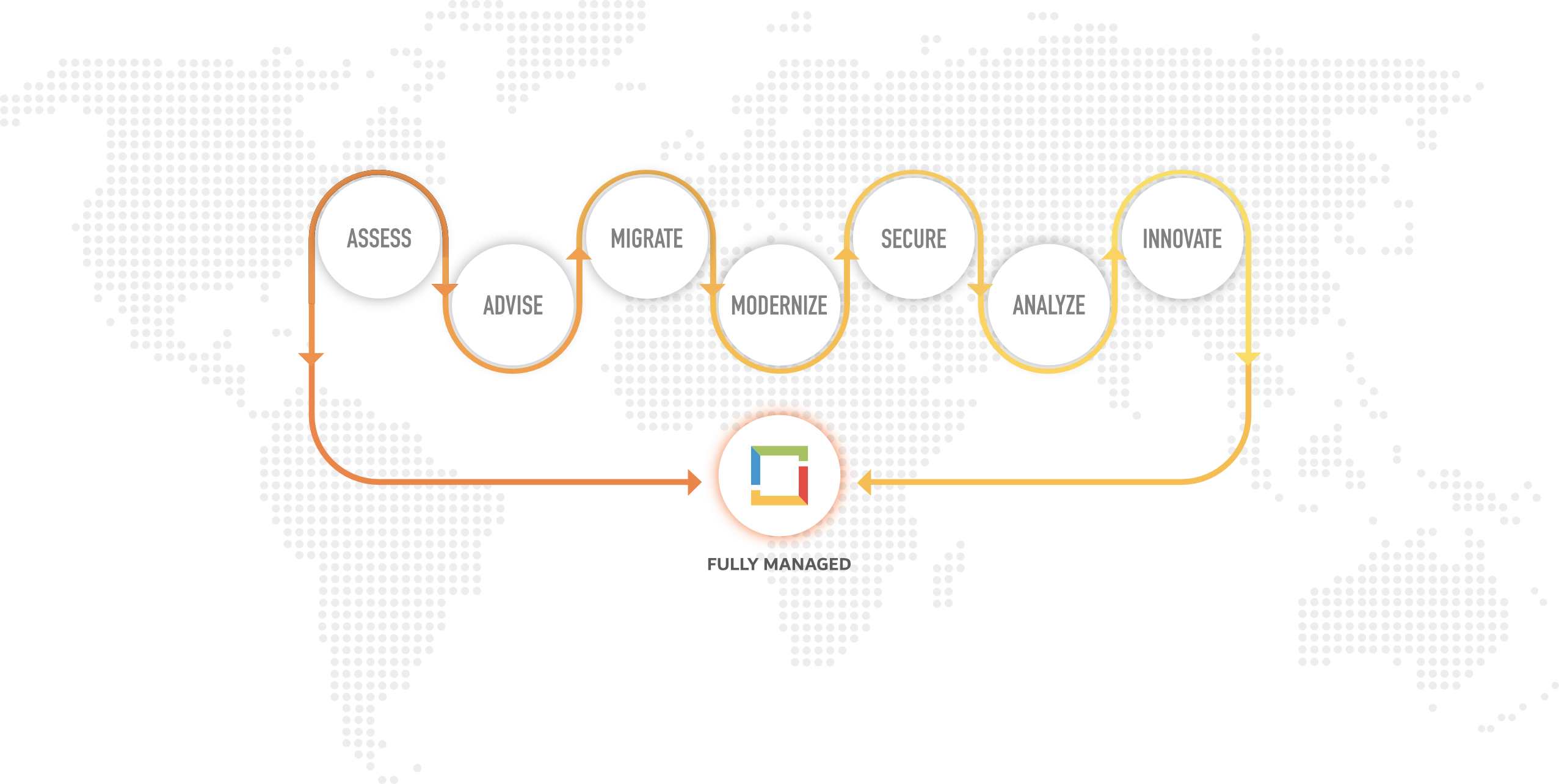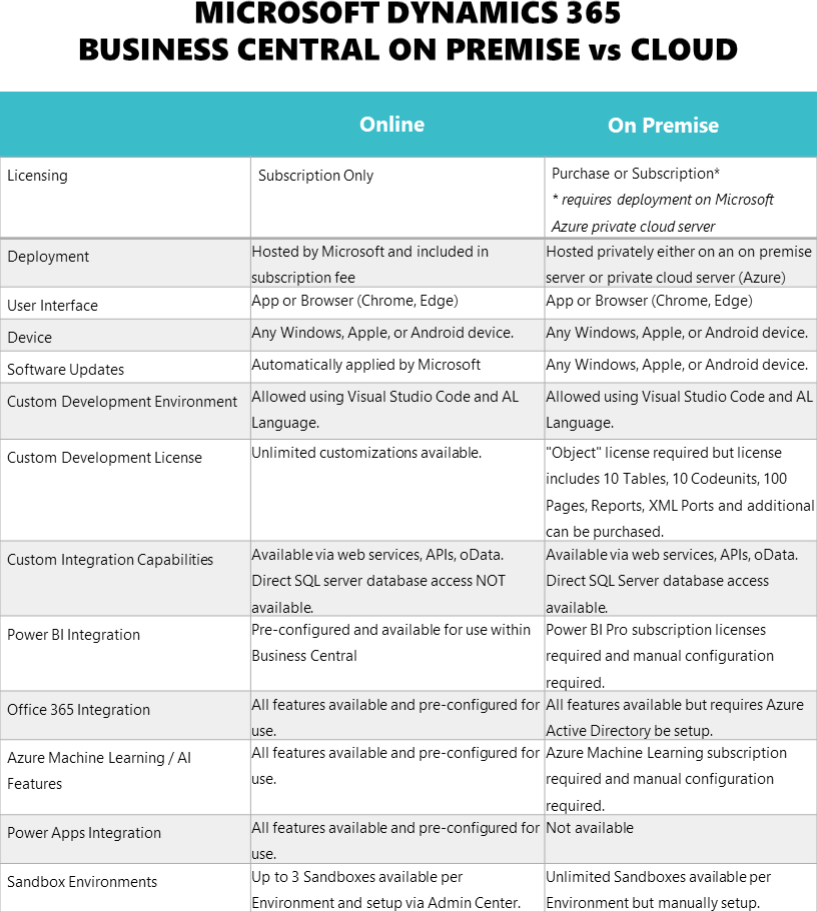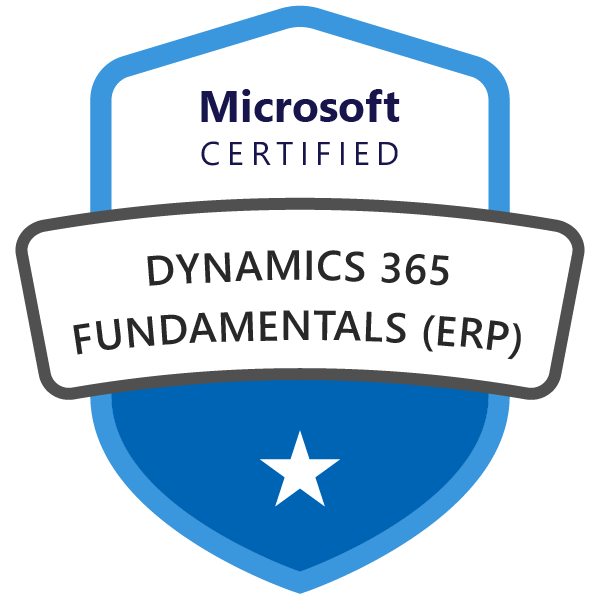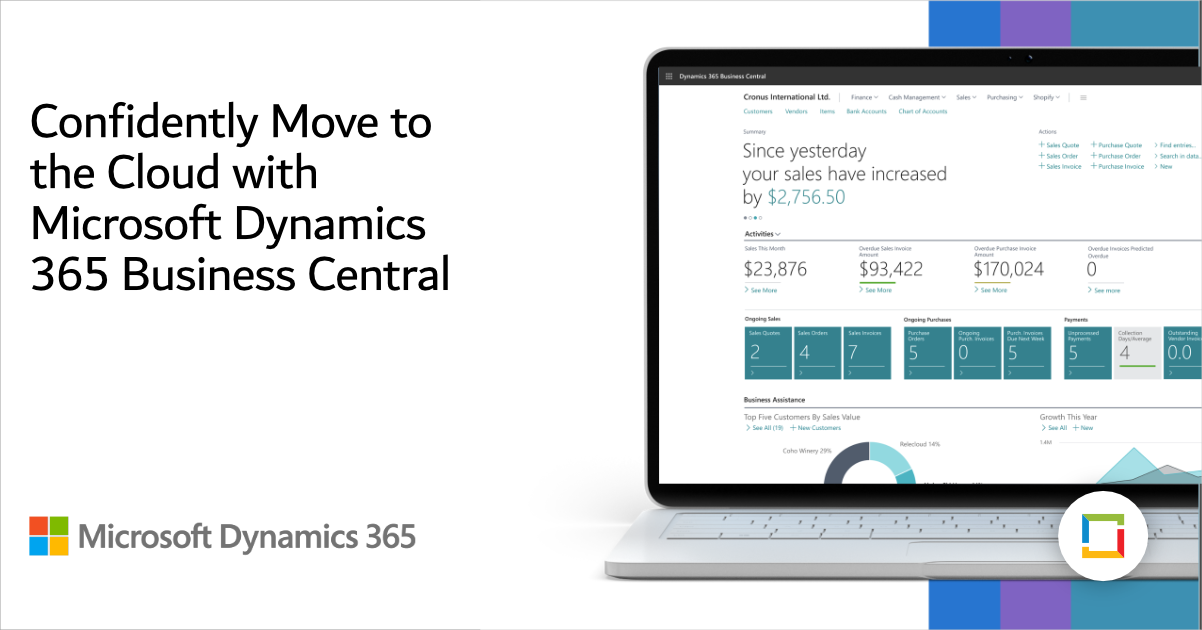DYNAMICS 365 BUSINESS CENTRAL
Microsoft Dynamics 365 Business Central Partners in Dubai, UAE
Burhani, A Microsoft Gold Partner & one of the fastest growing Microsoft Dynamics 365 Business Central Partners in Dubai & Abu Dhabi, UAE; has 20+ years experience in implementing & managing business technology solutions for small & mid-sized clients across the Middle East.
Microsoft Dynamics 365 Business Central Implementation Partner in Dubai, UAE
Microsoft Dynamics 365 Business Central is a set of business management tools specifically designed for small and mid-sized organisations. It enables users to automate and streamline their business processes and assist with finance, supply chain, sales, project management and services.
We help Dubai, UAE businesses achieve digital transformation by implementing Microsoft Dynamics 365 Business Central, (formerly known as Microsoft Dynamics NAV) is a powerful platform with the added capability of managing every aspect of your business.
Looking for an Experienced & Reliable Dynamics 365 Business Central Partner in Dubai, UAE?
Burhani is one of the select few Microsoft Gold Partners in Dubai & Abu Dhabi, UAE with a dedicated business unit for Microsoft Dynamics 365 Business Central consulting, migration, implementation & on-going support.
Over the last few years, we have helped small, mid-sized and enterprise businesses accelerate digital transformation by leveraging the power of the Microsoft cloud – As such, we are regarded as the leading Microsoft Dynamics 365 Business Central Partner in Dubai, UAE.
Get Your Free Strategic Dynamics 365 Business Central Consultation Session
As one of the largest Dynamics 356 Business Central partners in Dubai, UAE with an elite team of certified Microsoft Dynamics 365 consultants, Burhani has helped many well known brands, planning, tailoring, implementing and fully supporting customised Microsoft Dynamics 365 Business Central solutions across the full application stack.
Hurry! Book your Free, No-Obligation 30 minute Microsoft Dynamics 365 Business Central strategy consultation today!
Streamline & Grow with
Dynamics365 Business Central
for Small & Mid-Sized Companies
Are you outgrowing Tally or QuickBooks? Switch to Dynamics 365 Business Central (formerly Dynamics NAV) – A Comprehensive Business Management Solution for Small & Mid-Sized Businesses
BUSINESS BENEFITS
Connect Operations Across Your Small or Mid-Sized UAE Business
Discover how to work smarter across your sales, service, project, and operations teams
Improve productivity within your business with easy-to-create workflows, audit trials & enterprise-level security features that aren’t included in basic accounting software.
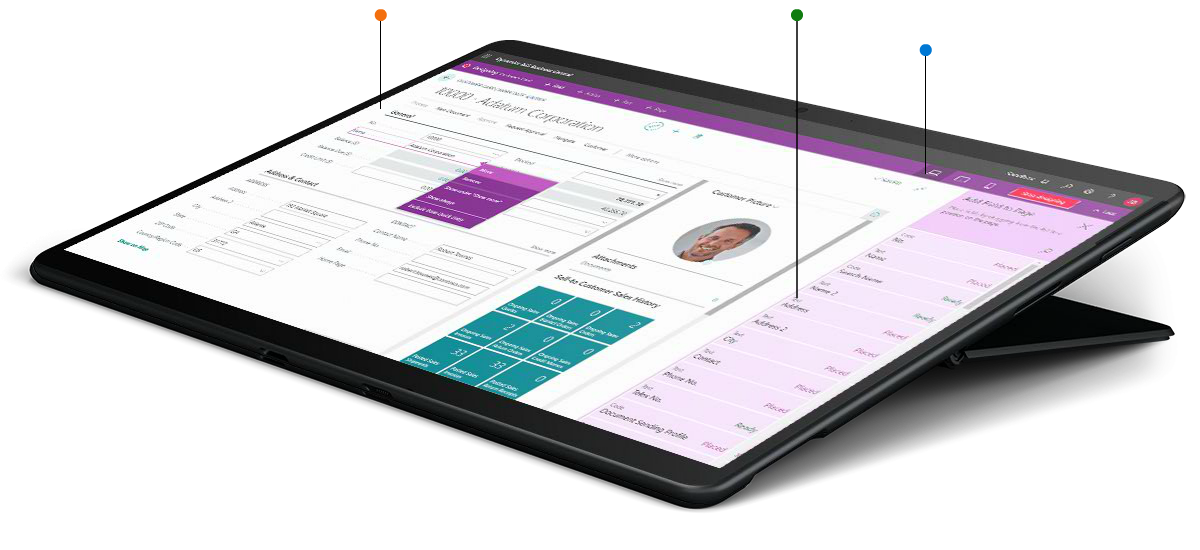
Centralising your data from your accounting, sales, purchasing, inventory and customer interactions will allow you to have greater visibility over your business

Keep key stakeholders within your business up to date with easy to share reports which contain key performance metrics, inventory, sales & much more.
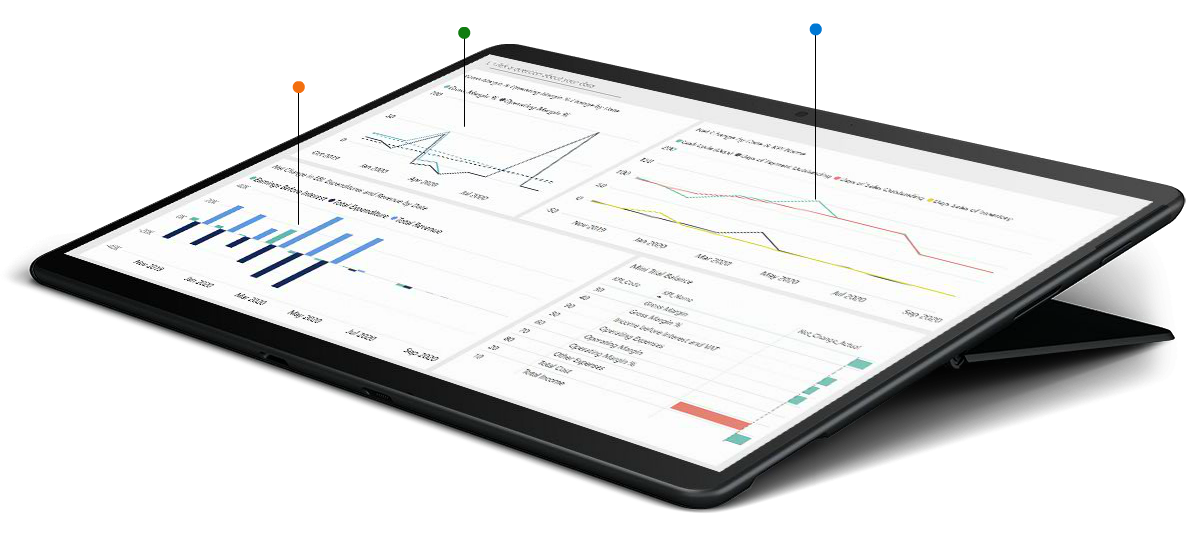
QUICK START YOUR DYNAMICS 365 JOURNEY WITH A TRUSTED MICROSOFT GOLD PARTNER IN DUBAI, UAE
FOR A PERSONALIZED DEMO CALL +971 4 266 0852 | EMAIL: sales@burhani.co
DYNAMICS 365 BUSINESS CENTRAL SOLUTIONS
An Intelligent Small / Mid-Sized Business Management Solution
Confidently move to the cloud with the operational speed, performance, and intelligent business insights
This Business Central Licensing Guide is designed to improve your understanding of how to license Microsoft Dynamics 365 Business Central for your business and make an informed purchase decision
Dynamics 365 Business Central Team Member
Overview:
The Team Member license is aimed at ‘light users’ who only require limited access to view data and reports across business processes or perform light tasks within the system.
The Team Member License includes the following functionality:
– Reading and Approving
– Reporting
– Employee Self Serve
Dynamics 365 Business Central Essentials
Overview:
The Essentials License covers business areas that most small businesses require in order to carry out their day to day activities. The functionality is described in the below sections.
The Essentials License includes the following functionality:
Financial Management — general ledger, workflows and audit trails, bank management, budgets, deferrals, bank reconciliation, dimensions, fixed assets and currencies.
Customer Relational Management—contacts, campaigns, opportunity management and built-in integration with Dynamics 365 for Sales.
Supply Chain Management—sales order management, basic receivables, purchase order management, locations, item transfers, and basic warehousing.
Human Resources—employees and expense management.
Project Management—resources, estimates, jobs and time sheets.
Dynamics 365 Business Central Premium
Overview:
The Premium License builds on the core business areas covered in the Essentials license as well as adding the service order management and manufacturing functionality, thus bringing together
The Premium License includes all of the functionality of Dynamics 365 Business Central Essentials plus the following extras:
Service Order Management—service orders, service price management, service item management, service contract management, planning and dispatching.
Manufacturing—production orders, version management, agile manufacturing, basic supply planning, demand forecasting, capacity planning, machine centres and finite loading.
Ensure business continuity with Dynamics365 Business Central – A cloud solution that connects sales, service, finance, and operations teams to help them adapt faster and deliver results
Rapidly Move to the Cloud with Confidence
Adopt new business models faster with flexible deployment, reliability, security, and an adaptable solution that grows with you
Boost Sales & Improve Customer Service
Take better care of customers by managing the entire sales process from within Microsoft Outlook, and deliver better outcomes with connected service operations
Unlock Business Productivity & Insights
Connect people, processes, and insights to make better decisions faster with embedded guidance, dashboards, and interoperability with Microsoft 365 and Microsoft Teams
Finish Projects on Time & Under Budget
Ensure successful project execution and profitability with planning, resourcing, tracking, costing, billing, accounting, and real-time intelligence
Increase Financial & Business Performance
Accelerate financial close, improve forecasting, and get real-time performance metrics and reporting while fostering compliance across subsidiaries
Optimize Inventory & Supply Chain Management
Deliver products on time and adapt to changing business models with visibility across purchasing, manufacturing, inventory, and warehouses
Flexible & affordable Microsoft Dynamics 365 solutions that can be quickly implemented to get your UAE small & mid-sized business up & running in the quickest possible timeframe.
Quickstart
Dynamics 365
Get fast & affordable implementation of a basic Dynamics 365 solution
Quickstart
D365 Business Central
Rapid implementation of a powerful & affordable business management solution for SMEs
Quickstart
Migrate Dynamics NAV to Business Central
Upgrade your existing Dynamics NAV to a secure cloud-based D365 Business Central solution
Explore Microsoft Dynamics 365 Business Central Solutions Based on your Business Needs
Business Central for Financial Management
General ledger, multi-currency, budgets, cost accounting, deferrals, inter-company & consolidation fixed assets, cash management
Business Central for Sales & Order Management
Order processing, sales order promising & delivery, pricing & promotions, sales quotes & invoicing
Business Central for Warehouse Management & Supply Chain Planning
Purchasing & payables, vendor management, inventory management and control, demand forecasting, stock availability, warehouse movements and returns
Business Central for Service Management
Service planning, resourcing, capacity management, costing and billing
Business Central for Reporting & Analysis
Inbuilt reporting and analysis, single click reporting to Excel as well as integrated Power BI
Dynamics 365 for Manufacturing
BOMs, routings, machine centres, production orders, capacity planning, assembly management, sub contracting & scrap
Find answers to our most commonly asked questions about Dynamics 365 Business Central. If there’s anything you need to know that’s not covered here, then get in touch with our Dynamics365 Experts in the UAE
What is Microsoft Dynamics 365?
Dynamics 365 is Microsoft’s suite of Business Applications, with solutions spanning both the small to medium business (SMB), and enterprise markets. Its ERP and CRM capabilities are broken down into several apps:
- Business Central (ERP)
- Finance & Operations (ERP)
- Sales Professional (CRM)
- Sales Enterprise (CRM)
- Marketing
- Field Service
- Customer Service
- Project Service Automation
- …and more.
All apps are hosted on Microsoft Azure in a SaaS (software-as-a-service) model, meaning they’re cloud solutions and licensed individually. Dynamics 365 works alongside other Microsoft products such as Office 365, Outlook and Power BI.
Dynamics365 can be implemented by trusted & certified Microsoft Dynamics partners like Burhani.
Is Business Central the same as Dynamics NAV?
Yes and no! In short, Dynamics NAV (or Navision) is the on-premises predecessor to Business Central. Microsoft acquired NAV in 2002 and, in 2016, it was rebranded and integrated into Dynamics 365 as a cloud solution.
The core capabilities of NAV have stood strong for many years. Under the hood, the core capabilities of both systems are the same (with continual year-on-year updates and enhancements). The move to the cloud now means that Business Central offers improved integration with 3rd party apps, the Microsoft Stack (Office 365, Power Platform etc.) and a lot more flexibility around licensing.
Is it possible to move from NAV on-premise to Business Central Cloud?
Yes. There’s no direct migration path so we’d treat it as a fresh implementation. The data will already be in the correct format and there won’t need to be as much training, so speak to us directly to talk it through or get a quote!
Does Microsoft Dynamics 365 Business Central come with support?
Burhani has a dedicated Microsoft Dynamics 365 Business Central Support team, where we offer a range of Support Packages to cater to each specific clients’ needs. Our Dubai, UAE based Service Desk offers technical support to clients all over the UAE and we provide onsite, remote as well as assistance 24/7 outside of normal business hours, including weekends and Bank Holidays. To find out more about our Dynamics 365 Business Central Support packages in the UAE, get in touch with us.
Is Dynamics 365 Business Central based on the Microsoft Cloud?
Yes, Dynamics 365 Business Central offers business software in the form of cloud-based applications powered by the Microsoft Cloud. These apps are based on ERP and CRM and can seamlessly be integrated with tools such as Power BI and Office 365. The different applications work together perfectly and support the growth of your organization.
Microsoft Dynamics 365 Business Central Online vs On Premise
The below table shows the main differences between Business Central On-Premise versus Cloud.
Is Dynamics 365 Suitable for Any Size Business?
Whatever the size of your company, you can always get started with Dynamics 365. This wasn’t the case when the ecosystem was first launched. Back then, there was still a difference between the Business Editions and the Enterprise Edition. These were two separate editions, aimed at small and medium-sized/large companies respectively.
Recently, Microsoft combined these two licenses into a single software suite, which is perfect for companies of all sizes. The different tools can now be found in the form of applications. For instance, Dynamics 365 Business Central and Dynamics 365 for Finance and Operations are two ERP solutions, the former intended for small to medium-sized businesses and the latter for large companies.
Why Dynamics 365 Business Central for my UAE Business?
Microsoft Dynamics 365 Business Central can help your Dubai, Abu Dhabi, UAE business to :
Function More Productively thanks to the combination of productivity tools and general business software. You can seamlessly connect business process data with data from, for instance, Office 365, using familiar tools such as Outlook, Excel and Power BI.
Add intelligence. Artificial intelligence offers you practical data and insights for streamlining your business processes and actively coaching your employees towards optimal business results.
Ride the wave of change with flexibility. Thanks to Microsoft PowerApps, people within your organization can build new applications or adapt existing apps on the business platform with little or no knowledge of code. No matter how much your business grows, Dynamics 365 has all the answers.
Start with what you really need. This means you can begin with apps that fit specific business processes, roles, areas and industries. After that, you decide on your own pace with the knowledge that you can expand easily and enjoy all the benefits offered by the cloud.
Can you integrate Microsoft Dynamics Business Central with other business systems?
Microsoft Dynamics 365 Business Central can integrate and work seamlessly with many solutions such as Adobe for electronic signing of your business documents, orders, contracts and service agreements. It can be linked with your LinkedIn account enabling you to update and maintain leads and contacts and even manage your hiring and HR process.
Can Dynamics Business Central Grow With My Business?
The pay-as-you-go model makes Dynamics 365 Business Central highly scalable. You only pay for the applications you need. After that, you decide on your own pace for growth. If your company needs more tools, you can easily activate additional applications in Dynamics 365.
You can also go beyond the standard applications in Dynamics 365. Thanks to PowerApps, people within the organization can build new apps or adapt existing apps with little knowledge of code. You can also integrate external tools into the ecosystem or purchase an application in AppSource.
Will Business Central work on a MAC?
Yes. Business Central is a cloud solution, meaning it requires no PC install and can run on any of the supported browsers – Edge, Chrome, Firefox and Safari. Apps are also available for iOS and Android.
What is the difference between Dynamics CRM and 365?
Dynamics CRM was Microsoft’s previous CRM solution. It was a powerful tool for managing customer relations. Today this software is included in three different applications within Dynamics 365: Dynamics 365 for Sales, Dynamics 365 for Marketing and Dynamics 365 for Customer Service.
Microsoft is on a mission to break down the traditional walls between internal sources of information (ERP) and external information (CRM). Dynamics 365 for Sales, Marketing and Customer Service offer employees tools that are tailored to their roles.
Dynamics 365 provides you with an in-depth overview of your customers, combined with much deeper insights. This allows you to respond to your customers’ requirements proactively, better meet their expectations and create more customer value.
Can Business Central Handle Approvals?
Yes. Business Central has workflow capabilities to enable approvals on documents and master data. There are standard workflows to handle common business tasks such as purchase order approvals, as well as flexible tools to customise them to your business processes.
Also, Microsoft provides a dedicated workflow solution in Power Automate (formerly Microsoft Flow). It allows you to automate business tasks in an “if this, then that” model across all your business applications in a no-code/low-code manner.
Can Business Central Manage Payroll/HR Functions?
In Business Central, you can keep detailed records of your employees. You can register and maintain employee information such as employment contracts, confidential information, qualifications and employee contacts. You can also register and track employee absences. Beyond this, Microsoft offer more comprehensive HR capabilities by using Dynamics 365 Human Resources.
Business Central doesn’t include a payroll system as standard but can integrate with many 3rd party payroll apps and solutions. Talk to us about your requirements!
Does Business Central Handle Accurals?
Yes. Business Central has standard accounting capabilities for month end reporting and accounts prep. This includes automatic depreciation calculation & posting and options for accruals and prepayments. There are a number of different journal types – recurring, and reversing being just two, that allow us to template and repeat calculations like month end accruals.
In addition to this, you can automatically defer the recognition of expenses and revenues over a custom or pre-templated timeframe – for example recognising an annual cost evenly over 12 months or taking 25% up front and deferring the remainder.
Does Business Central Offer Discounts for NFP or Education?
Yes, you can get significant discounts for NFP and educational usage. If you are eligible for these discounts, it’s likely you’ll have already been through the Microsoft registration for discount on Office 365 licenses. Please ask for the discounted license prices when you get in touch.
How can we upgrade Business Central?
Microsoft releases major updates twice a year and minor updates monthly. Most new capabilities are made available in the major updates, with bug fixes and more urgent changes being released in the minor updates.
Much like PC updates, Business Central updates are automatic and controlled by Microsoft. They’re scheduled out of business hours (with the ability to change if needed) and, from a user perspective, are seamless.
Also like with PCs, on very rare occasions the update may cause conflicts where new code conflicts with 3rd party code. At Burhani we proactively manage the roll-out of the upgrades and rectify any issues as part of our support services.
I Can't Find a Particular Feature Capability in My Business Central? Why is this?
If you’re seeing capabilities in blogs, on videos or in other content that aren’t available in your Business Central, firstly speak to your internal super-user. It’s likely your permissions are preventing you seeing all Business Central functionality.
If it’s not permissions, it might be that it’s not been set up as part of an implementation or project. We can help – get in touch with your account manager.
I'm Still Concerned About Security on Business Central? How Can I Learn More?
You can find more information on Microsoft’s Trust Centre. This covers all Microsoft products and services, so your answers will be in the Dynamics 365 section or, in the Azure section if you’re looking for hosting answers.
What are the advantages of having a Microsoft Cloud Managed Service?
Cloud managed services offer a number of advantages in comparison to on-premises solutions.
- Subscription licensing – Scale up and down as you need, or lock down your price with a 1-year or 3-year deal. Unlike with on-premise solutions, there’s no annual maintenance or pricey lump-sum costs.
- Predictable costs – Licenses are typically pre-agreed, not based on usage
- IT resources – Again, scale up and down as needed – all part of the Azure service
- Reduced maintenance costs – No hardware costs or in-house IT efforts
- Automatic updates – No upgrade projects or costs, and you know you’re always on the latest version of the software
- Integration capabilities – Easier in cloud solutions
- Skills and expertise – Part of the managed service, you don’t need in-house knowledge
- Security and compliance – Managed on your behalf, using best in class security, provided by Microsoft.
The list could go on! Speak to us about the cloud-managed service model. We’d be happy to run through any questions!
How Can I Buy Business Central?
Get in touch! Our Dynamics 365 Business Central customer engagement team will be happy to talk you through the process, including licensing, projects and support. We can provide a fixed-fee quote and support you in comparing Business Central to other solutions.
How do I migrate / transfer master data from my current system over to Business Central?
We provide you with Excel templates for you to add your data from your current systems. This also gives you the perfect opportunity to cleanse the data, making sure only validated come across. We then load this into Business Central for you and give you plenty of opportunity to make sure it looks the way you want it to.
Can I make changes to the way Dynamics 365 Business Central works?
Yes – Business Central can be modified by ‘extensions’. Extensions are little bits of code that hook into the core solution code in order to change the way that it works. They allow developers to make changes to your solution, even if it is hosted in a public environment, without affecting all the other systems which are hosted in that same environment.
If you look at the competitor ERP market, like SAP or Sage, there is nothing else remotely like this. With extensions, Microsoft have provided the ultimate ‘Software as a Service Platform’ (SaaS) which you can tailor and modify to suit your business.
How does Power BI fit with Dynamics 365 Business Central?
Power BI is an out-of-the-box data visualisation tool – which means loads of great looking graphics and dashboards representing your data. With Power BI you will get access to a range of standard reporting templates and the ability to connect directly Dynamics 365 Business Central to create your own reports and dashboards.
What is Dynamics 365 Business Central?
Business Central (formerly known as Dynamics NAV or Navision) is Microsoft’s end-to-end ERP solution for SMBs. With accounting at its core, it offers capabilities such as purchasing, sales, inventory management, project management, planning, manufacturing and more.
Business Central is very flexible and can continue to suit business needs beyond the standard product by using a network of third-party apps or custom development.
Most businesses prefer to work with an experienced & certified Dynamics 365 Business Central partner in Dubai, UAE such as Burhani, to help with implementation & support.
Why Dynamics 365 Business Central for Business Transformation?
Microsoft Dynamics 365 Business Central can help transform your business operations from reactive to proactive, taking advantage of the powerful capabilities of the Microsoft Cloud-Enabled ERP to Drive sales, marketing and operations using real-time insight. Business Central further allows you to improve productivity and the value of your marketing efforts through social insights, business intelligence and campaign management.
Is there a difference between Business Central On-Premise & Online?
Yes. Business Central cloud is licensed on a subscription model and is hosted in Azure. No server hardware is required, and updates and backups are automatic, meaning there’s no need for in-house IT resources for maintenance. It’s easily scalable and accessible from anywhere with an internet connection. Integrations with Power BI, 3rd party apps, Teams and other Microsoft products are much simpler.
On the flip side, Business Central on-premises has perpetual licensing (one-time investment). It also requires investment in hardware and a means to maintain the hardware. Updates and backups are not automatic, and a disaster recovery plan will need to be in place. Scaling-up requires additional investment in hardware. Integration with other products is not as seamless. Integration with Teams and 3rd party apps is not currently possible.
We recommend Business Central cloud for SMBs who are looking for simpler, scalable implementations and do not want the headache of maintaining hardware.
Do you need Outlook/MS Office to use Business Central?
No, Business Central is its own product and uses its own license. You don’t need Outlook or Office to use Business Central.
However, using Business Central without an Office 365/Microsoft 365 license will mean you won’t get access to the Office 365 integration features, such as Excel, Teams and Outlook integration. If you’re looking to move to Office 365 at the same time, speak to us – we can help!
Is Business Central Available On-Premises?
The on-premise version of Business Central is for those companies who, for many reasons, may need to have control over their own server, and hence their data, and / or need more customization options than the cloud version offers.
As with Dynamics NAV, Business Central On-premise is extremely flexible and can be tailored exactly to the needs of your business, no matter how complex they may be.
In other words, Business Central On-premise can run business processes in exactly the way that is needed and regardless of which type of business you run and in which industry.
The solution has the functionality you need to streamline and optimize the operation of the company while you gain full insight into and an overview over the company’s individual processes and how they affect operations in the company.
You can use the built-in workflows in on-premises deployments of Business Central, provided that you connect to Power Automate using Azure Active Directory as the authentication mechanism. This can be done using the Azure Active Directory Assisted Setup guide in Business Central.
Isn't Dynamics 365 just a Rebranding?
Dynamics 365 combines all the possibilities of Dynamics AX, NAV and CRM, but it’s much more than that. The combination of productivity tools and general business software offers a wide range of possibilities. If standard applications are no longer sufficient, you can use Microsoft PowerApps to build or adjust apps, tailored to your company’s requirements.
Once you purchase a licence for Dynamics 365, you immediately gain access to the Business Application Platform. This underlying layer is the key to a vast array of additional tools in the cloud, including Microsoft Flow, Power BI and PowerApps.
The main advantage of Dynamics 365 is that all the apps are integrated. Thanks to the Common Data Model, the data flows from one application to the other. These elements make Dynamics 365 unique, and guarantee a successful digital transformation.
Because all apps are unified in a single ecosystem, Microsoft can easily inject new technologies into Dynamics 365. These may include Artificial Intelligence (AI), Augmented Reality (AR) or the Internet of Things (IoT).
These innovations used to be trapped in an isolated data silo, but can now be linked smoothly to Dynamics 365. And you don’t have to pay more for it. The Microsoft business platform also makes these technologies immediately tangible in practical business cases.
Does Microsoft Dynamics 365 Business Central include any intelligence tools?
Power BI and Cortana Intelligence are natively embedded into Microsoft Dynamics 365 Business Central for predictive insights, prescriptive advice and actionable next steps.
Power BI is a Business analytics service that enables users to clearly view and assess data in order to make fast, informed decisions.
Cortana Intelligence is a service offering that enables organisations to transform the data that has been gathered into useful actions.
Does Dynamics 365 Business Central Integrate with O365 & Power BI?
Yes, both Dynamics 365 Business Central and Office 365 bring together the two worlds of business process and personal productivity. Familiar tools like Microsoft Excel and Word within the context of business processes, significantly increase productivity.
Microsoft Dynamics 365 Business Central seamlessly integrates with Microsoft Office 365, which boosts productivity. Employees can be more productive using their familiar Office tools such as Outlook, Word and Excel. And smart applications such as Microsoft Teams, Groups and Sharepoint provide them with a modern working environment that optimizes cooperation.
Office 365 and Dynamics 365 Business Central work together and share information from a single central environment. All the information is available all the time, everywhere, on any device. The Common Data Model on which Dynamics 365 is built makes it easier to share data and insights between both suites. However, please note that Office 365 is not a part of Dynamics 365. You have to purchase a separate license for both software solutions.
When you buy a Dynamics 365 licence, you can immediately also use Power BI. This popular business intelligence tool allows you to use data in rich analyses and graphical reports. Power BI provides you with insights from the data, distilled from the different applications within Dynamics 365.
What is the difference between Dynamics NAV and 365?
Dynamics NAV was Microsoft’s previous ERP solution for small to medium-sized companies. The software allowed you to automate business processes within your organization. Today this software is included in an application within Dynamics 365: Dynamics 365 Business Central.
Dynamics 365 includes all the possibilities of Dynamics NAV, but offers many more possibilities. The new business platform combines ERP and financial software with Dynamics CRM, workflow tools (to break down the walls between ERP and CRM solutions) and a tool for developing your own mobile applications with very simple code. All of this can be found on a single cloud platform.
For companies that are not ready to switch to the cloud, Microsoft still offers an on-premises version: Dynamics NAV 2018. However, you will not have access to the Business Application Platform in this case. Without the cloud, you will be unable to integrate the data from these tools seamlessly, which would result in fewer insights into your business processes.
Is it easy to switch to Dynamics 365 Business Central?
If you switch from an older version of Microsoft Dynamics, there are two possible upgrade paths.
A reimplementation is a relatively smooth process. The more recent the version of Dynamics AX, NAV or CRM, the smoother the transition will be. The core of the business platform is maintained, but revamped. Most business processes can be moved 1-to-1, which allows for a lot of automation. Only new features or customizations have to be considered separately.
If you want to start out with a clean slate or if you want to try out the Dynamics software first, we draw up a business impact assessment. We will review the existing application landscape, the future objectives and the role of Dynamics 365 in this picture, together with you. The transition to Dynamics 365 happens step by step, and is different for every company.
Will i get support & updates from Microsoft even if i implement a fully custom solution based on Dynamics 365?
Performing updates to Dynamics software used to be a very complicated process for Microsoft.
Dynamics AX, NAV and CRM were open systems, so you could add your own code between each line. In contrast to these previous versions, the code of Dynamics 365 is now protected. If you want to fine-tune the software and adjust it to meet your requirements, you can create links in the form of extensions.
Thanks to Dynamics 365, Microsoft can perform updates anytime, anywhere, without obstructing your processes. This means you can always use the newest features and technological innovations. You don’t have to worry about updates and will never be behind.
How does Reporting work in Business Central?
Business Central has hundreds of pre-built reports to cater for typical business needs, including trial balance, income statement, balances sheet, aged accounts payable/receivable, inventory valuation etc. It also has an array of reporting tools including customised home pages, KPI analysis by dimensions, personalised views and seamless Excel integration.
For custom reporting requirements, Power BI is Microsoft’s dedicated data visualisation tool. It enables you to connect to all your data sources (not just Business Central) and display the data in a live, interactive and meaningful way.
Can Business Central Handle Expenses?
Yes. There are a number of 3rd party expense solutions that are built specifically for Business Central.
How does Business Central Licensing Work?
There are 3 types of licensing:
- Premium – Full access to all modules
- Essential – Full access to all modules (excluding manufacturing and service management)
- Team Member – Read-only access to all modules, with limited access to certain essential capabilities such as approvals and purchase requisitions.
Read more on our website or via the Microsoft Licensing guide.
Is Dual Licensing or Cloud & On-Premise Available for Business Central?
Yes. Dual rights allow you deploy both on-premises and online versions of Business Central. Properly licensed users do not need additional client access licenses (CALs) to access on-premises instances.
For further details, download the Business Central licensing guide.
How can you get support for Dynamics Business Central?
Microsoft works with trusted & certified Dynamics partners who are trained & empowered to offer first level support & training to businesses.
As a Microsoft Dynamics partner in Dubai, UAE, Burhani offer different levels of support based on client needs. This includes raising support tickets with our helpdesk team and having a dedicated account manager to support you getting the most out of the Microsoft products. This support also includes upgrade management and consultant reviews.
Get in touch with our Dynamics experts in the UAE to learn more about our Business Central managed support services.
Is Business Central Customizable? How?
Modern systems, including Business Central, now have marketplaces for 3rd party solutions – just like the Windows Store for your PC or various stores for your mobile phone. This means accessing and deploying 3rd party solutions has never been easier.
With this in mind, we’d always recommend ‘buying’ over ‘building’ as best practice. Typically, these solutions have had much more rigorous testing and are kept up to date with the latest requirements and legislation – usually at no extra cost beyond the licensing.
Customers can no longer customise the system using C/AL in a back-end development environment, like with Dynamics NAV. However, it is possible for anyone to develop extensions (apps) for Business Central in Visual Studio using AL language and upload them into a Business Central environment. We’d recommend considering a 3rd party solution first or, if one isn’t available, considering asking us to develop the solution so it’s covered under your support agreement.
For more details, speak to one of our team!
How Secure Is Dynamics365 Business Central?
Yes. Business Central is hosted on Microsoft Azure, one of the leading cloud service platforms in the world. Azure is used by 95% of Fortune 500 companies, with Microsoft investing $1bn in research and development annually towards its continual improvement.
This means Business Central benefits from all of Azure’s top security features, including:
- Multi-factor authentication
- Authorisation
- Data encryption
- Auditing
- Service integration
- Regulatory compliance
Check out the following resources for more on security in Business Central:
Where is my Business Central Data Stores Physically in the Cloud?
Dependent on which region is chosen to deploy your new system, the data will be physically stored in the corresponding data centre. See this link for more details.
Is Business Central GDPR Compliant?
Yes, since GDPR went into effect on 25th May 2018. See these links for further detail:
How Can I Get Answers to Pre-Sales Questions About Dynamics 365 Business Central in Dubai, UAE?
Before signing up and implementing Business Central? Our Dynamics team in Dubai, UAE will gladly help with any questions. We can put you in touch with Microsoft too!
Post-implementation? All Dynamics Business Central technical support questions go direct to our helpdesk and any other questions to your account manager.
What industries can Dynamics 365 Business Central support?
Dynamics 365 Business Central is adaptable and flexible. As such, it works for any industry – from retailers to restaurateurs, food producers to financial services.
Industry-specific add-ons, available from Microsoft’s AppSource or directly from Partners like us, mean that there will be a solution for your organisation’s needs.
How is Dynamics 365 Business Central charged?
Dynamics 365 Business Central is charged on a subscription per user per month basis. Dynamics 365 Business Central user subscriptions classify users into two types, ‘full users’ and ‘additional users’.
Full users
These users are those whose work requires use of the feature rich business applications functionality. Examples of full users are sales people, customer service representatives, finance employees, controllers and supply chain managers. These users have also been referred to in the past as ‘Pro’ users or ‘Power’ users.
Team member users
These users often represent a significant percentage of users in an organisation and may consume data or reports from line of business systems, complete light tasks like time or expense entry and HR record updates or be heavier users of the system, but not require full user capabilities.
How does Office 365 work with Dynamics 365 Business Central?
Now familiar to most businesses, Office 365 helps organisations with the smooth running of their day-to-day tasks with tools to help with collaboration, security, analytics and mobile access, no matter where you are or what device you are using.
Dynamics 365 Business Central integrates with Office 365 seamlessly, unifying your business like never before!
OUR UNIQUE APPROACH
A Proven Framework for Successful Dynamics 365 Implementations
Our Proprietary 6-Step Dynamics 365 Consulting Process Ensures A Highly Structured & Predictable Implementation
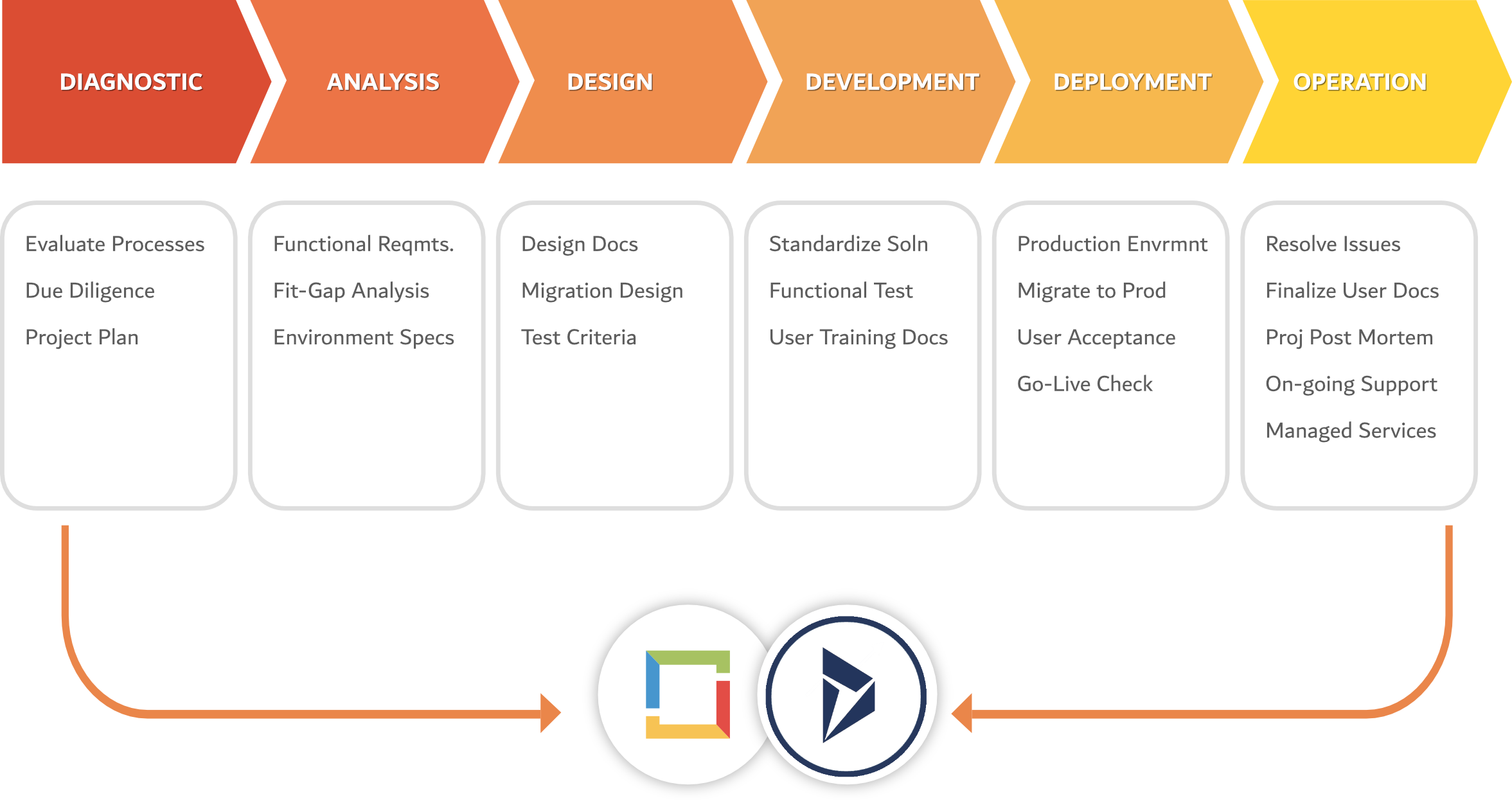
QUICK START YOUR DYNAMICS 365 JOURNEY WITH A TRUSTED MICROSOFT GOLD PARTNER IN DUBAI, UAE
FOR A PERSONALIZED DEMO CALL +971 4 266 0852 | EMAIL: sales@burhani.co
THE BURHANI ADVANTAGE
Burhani is proud to be recognized as amongst
the Top 1% of Microsoft Partners Worldwide
As a Microsoft Gold Partner with 20+ Years Experience, Burhani's Unique Mix of People, Process & Technology Enables Businesses Accelerate Digital Transformation by Leveraging the Power of Microsoft Dynamics
What is a Microsoft Gold Partner?
Microsoft Gold Partner is an elite Microsoft status for highly certified IT companies in the UAE like Burhani providing the full range of Microsoft-related products and services.
The role of the Microsoft Gold Partner is to provide the highest standards of product and solution expertise and guidance during the discovery phase, implementation and subsequent support of Microsoft ERP and CRM systems for end user organizations across the UAE.
What is a Microsoft Dynamics 365 Partner?
Microsoft Dynamics 365 Partners in the UAE help organizations like yours with everything around your transition from an old ERP, CRM or Customer Service system (SAP, Oracle etc.) to a modern Microsoft Dynamics 365 solution.
A Dynamics 365 Partner in Dubai specializes in all aspects of your Microsoft solution lifecycle which include assisting your team with evaluating and selecting the right solution, correct licensing, migrating, implementing, servicing and supporting your business once live on Dynamics 365.
Why Select a Microsoft Gold Partner for Dynamics Implementations?
The value of Microsoft Gold Partners in the UAE, like ourselves at Burhani, lies in the guarantee of professional expert support and it is the highest level a Microsoft Partner can reach.
A Microsoft Dynamics partner in Dubai, UAE such as Burhani is part of an industry-leading Microsoft partner ecosystem that offers expert guidance and support in buying, implementing, and optimizing your Dynamics 365 applications.
With Microsoft’s continued annual reviews you can be assured that your business transformation is in safe hands with Burhani, as we continue to develop the expertise of our staff and provide total satisfaction for our clients.
As a Microsoft Gold Partner, we have been recognised as having the capabilities to:
- Provide Microsoft based IT services and products
- Provide continuous customer support and be first in line for updates and news
- Provide smarter training tools and programs
- Provide consultative expertise with best in class Microsoft implementation and deployment
- Have been recognised as a leader within the partner community
Among the top 1% of Microsoft Partners worldwide, Gold Partners such as Burhani are recognized for offering innovative business solutions…thinking outside of the box to help customers get the most value possible from their Microsoft investment.
How a Microsoft Dynamics 365 Partner Helps?
Implementing a business ERP/CRM application is not an easy process. A local, reliable & responsive Microsoft Dynamics Partner in Dubai, UAE can help your business develop & execute a Dynamics implementation strategy by :
- Evaluating New Solutions : Get help identifying the Dynamics 365 applications that best fit your needs now and as your business needs change going forward.
- Tailor Existing Solutions : Customize or enhance business processes with partner apps that add industry-specific functionality to the out-of-the-box capabilities of Dynamics 365.
- Staying on Track : Receive ongoing support, consultation, and optimization recommendations from trusted advisors who are with you every step of the way.
FREE REPORT
Migrate & Modernize your ERP
with Dynamics 365 + Burhani
Burhani offers expertise and guidance on migrating and modernizing your ERP applications with an agile and AI-powered ERP through Microsoft Dynamics 365. By taking the first step to implementing a leading cloud-based ERP with a solution leader, companies can develop a comprehensive plan for activating AI insights as they modernize how they do business.
Check out our e-book, The Next Generation of ERP: A Future of Possibilities with AI, to discover:
- The possibilities an AI-powered ERP unlocks for businesses
- What an ERP migration expert and trusted Microsoft partner, like Burhani, offers to support a seamless transition
- How Dynamics 365 modernizes finance and supply chain processes to improve efficiencies, mitigate risks, and reduce overhead
- The steps companies must take to activate the powers of AI with Burhani and Microsoft Dynamics 365 Copilot
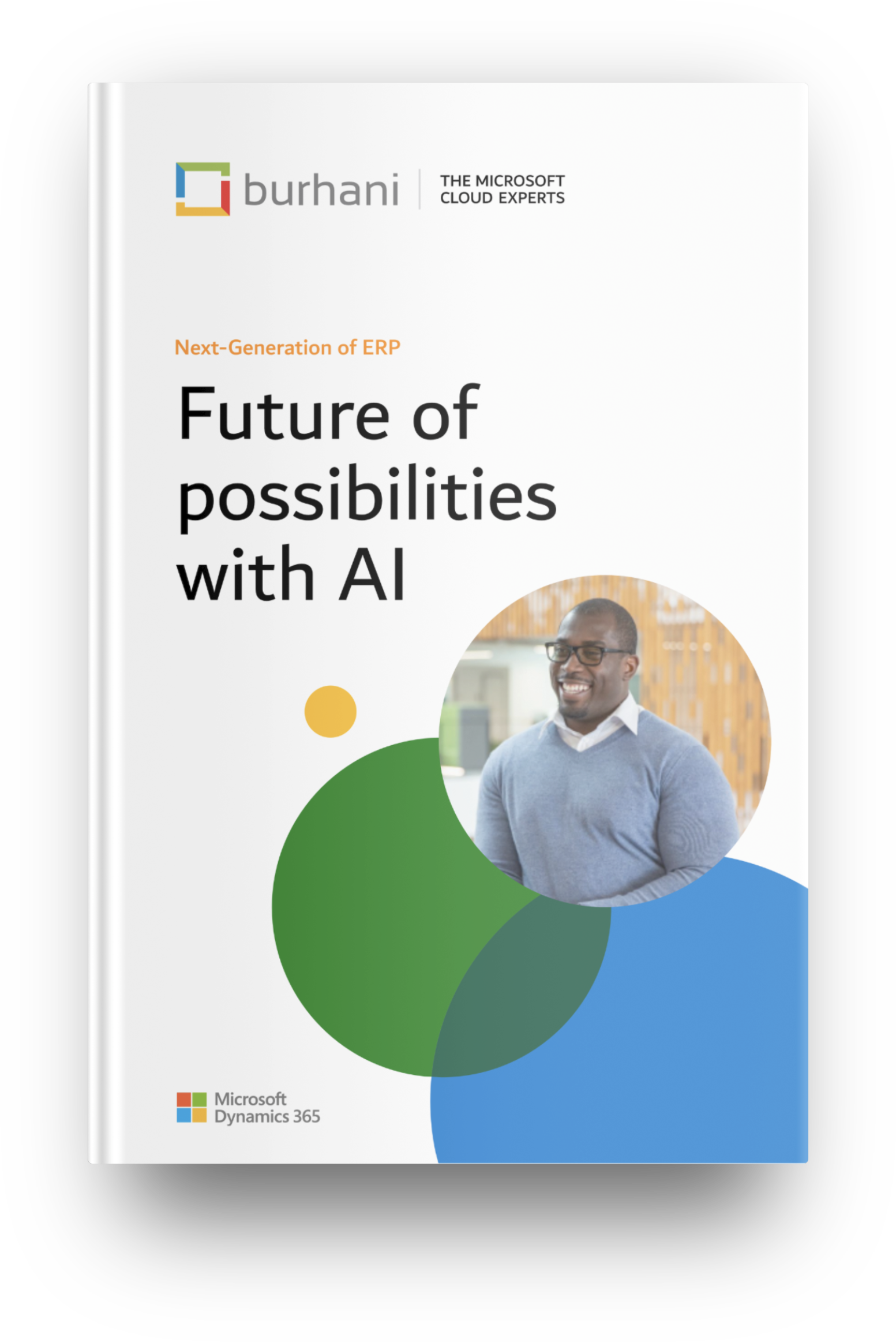
CLIENT TESTIMONIALS
Our Inspiration. Satisfied Clients
“Burhani Gives Us Complete IT Peace Of Mind”
Dr. Nedal Abdo, CEO, International Pharmaceuticals
“Their Support Team's Response Time is Brilliant!”
Mr. Daniel Price, Creative Manager, Early Years Education
“I Give Them 5 out of 5 Stars”
Mr. Lokesh Asnani, Director, Ashoka Electrical Group
“We Now Have 24x7 Backup & DR on the Cloud”
Mr. Ayub K, CEO, Nisa Trading LLC
CASE STUDIES
Documented Success Stories of Dynamics 365 Implementations
See how Dynamics helps businesses connect their data, processes, & teams with intelligent business apps
RESOURCES
Dynamics 365 Business Central Insights
Useful tips & updates on Microsoft Dynamics 365 Business Central
QUICK START YOUR DYNAMICS 365 JOURNEY WITH A TRUSTED MICROSOFT GOLD PARTNER IN DUBAI, UAE
FOR A PERSONALIZED DEMO CALL +971 4 266 0852 | EMAIL: sales@burhani.co
FREE DYNAMICS 365 STRATEGY SESSION
Quickstart Your Dynamics 365 Implementation
with a Trusted Microsoft Gold Partner in the UAE
Fill out this form to request your Free, No-Obligation Microsoft Dynamics 365 Strategy Session
GLOBAL PRESENCE. LOCAL SERVICE
Celebrating 20+ Years of Award-Winning IT Service Excellence